Hello community, first of all thank you very much for reading my question and taking the time.
I currently have a decimal type variable and I want to give it the following format: 0000000000000.01
Example if my variable brings the amount 1678.32 it would have to be displayed in my text type variable as follows:
00000000001678.32
currently try something like this:
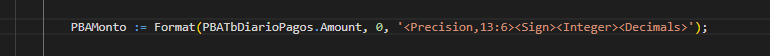
But I can't get the expected result, I get something like this:
'39088.0000000000000'
and it should look something like this:
0000000039088.00
Thank you for your time and I remain attentive to any kind of idea. Thank you and have a good day.



