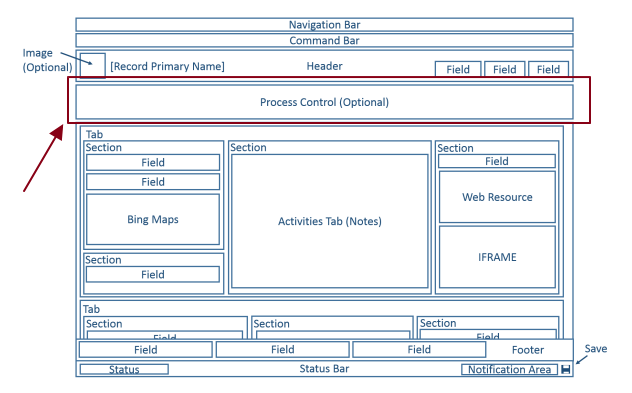Hi
I have some questions regarding the process control area in Dynamcis 365 (on premises version 8.2). When we add fields in business process flow, CRM add those fields in this area. The questions are :-
all questions are related to the process control area.
1. Is it possible to increate columns and rows this area ( currently I could see 3 row max and 4 column max)
2. Is it possible to adjust the column width or fonts in this area
3. I scroll to get the far right columns and selected a list box. When I scroll back the label of the first column is disappearing. Any fixes for that.