Hello,
I try to synchronize Vendor and Customer Data from Business Central with the default environment database.
The goal is to have the Vendor and Customer lists in multiple companies inside Business Central synchronized with the Account table in Dataverse and vice versa.
Here is the Dataverse Connection Setup. (URL and Business Unit censored)
Does the "Coupled Business Unit" separate entries from one Company inside Businss Central to another Company?
Can I change the "Coupled Business Unit" in one Company to the same Business Unit of another Company to synchronize or how is it used?
Can I couple entries from one company with entries inside Dataverse created by another company? Which unique identifier is used when coupling entries?
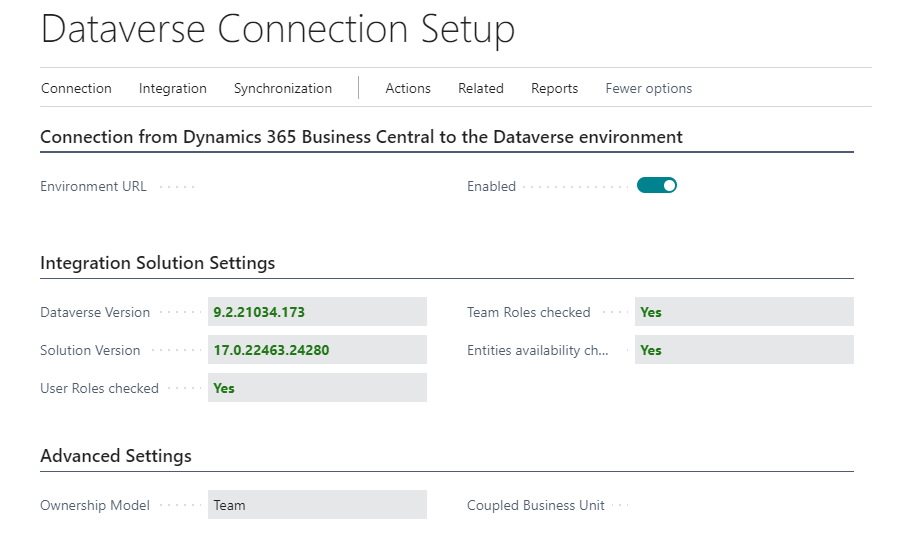
Here is the Intergration Table Mapping. How do I add tables manually?

Here is the Integration Field Mapping. How do I add fields manually like for example the Vendor No.?

After running the assisted setup in one Company the synch log contained information about newly created entries in the Account table.
Checking the Account table in Power Apps however shows that there is no data. Even after doing a full synch.
There is just a new list in Business Central called "Accounts - Dataverse".
The Integration Synchronization Jobs list however shows that entries have been inserted.

Is anyone able to help me out on this?
Thank you.
Regards
GC-BC



