Hi,
Our BC user used to log in Dynamics 365 business central from office 365. but the icon is missing from the list.
Had tried solution from other threads using 'sync' but to no avail.
Icon not able to shown.
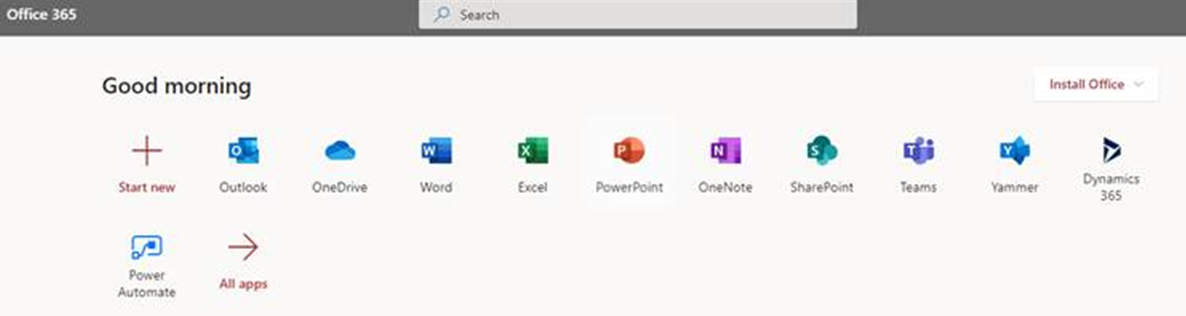
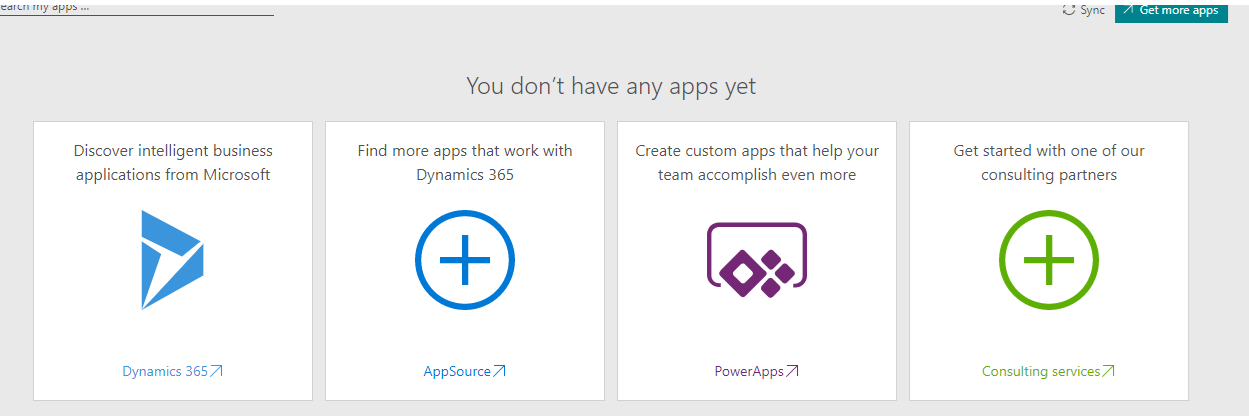
Kindly advise if there's other solution to fix this as user do not want to login using tenant link.
Thanks a lot!



