Hello everyone!
When I configure shipment/invoice in POP to show vendor item instead of the whole item master, the detailed item window opens up and i can still see all items.
Does anyone know how to solve this bug?
Thank you!!
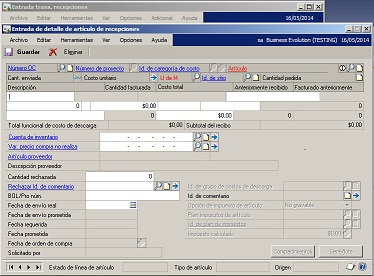
*This post is locked for comments
I have the same question (0)



