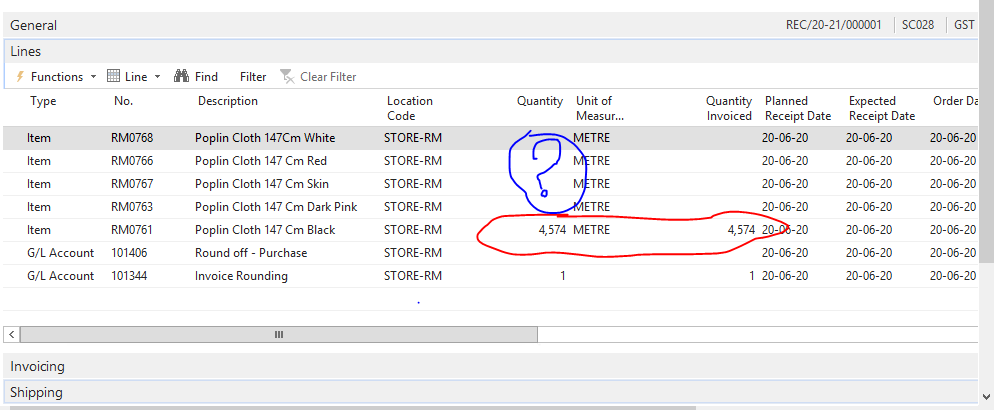Suppose i have a purchase order that has 5 lines but i want to received only first line item at a time and i want to post only that single line so what i have did is i have fill Qty to Ship only in that particular line and remaining lines with Blank Qty to ship and Qty to invoice while posting this the impact was good as i wanted only that particular item has hit the ledgers but in Posted purchase receipt and posted purchase invoice other blank lines were also there how to prevent this client does not want these unnecessary lines.
please refer Attachment Red mark is Line i wanted Blue Mark is Blank Lines