Hi Niku123,
1.how we can reference in Power Automate:
You can use 'Get a row by ID' action to get parent records based on of lookup fields.
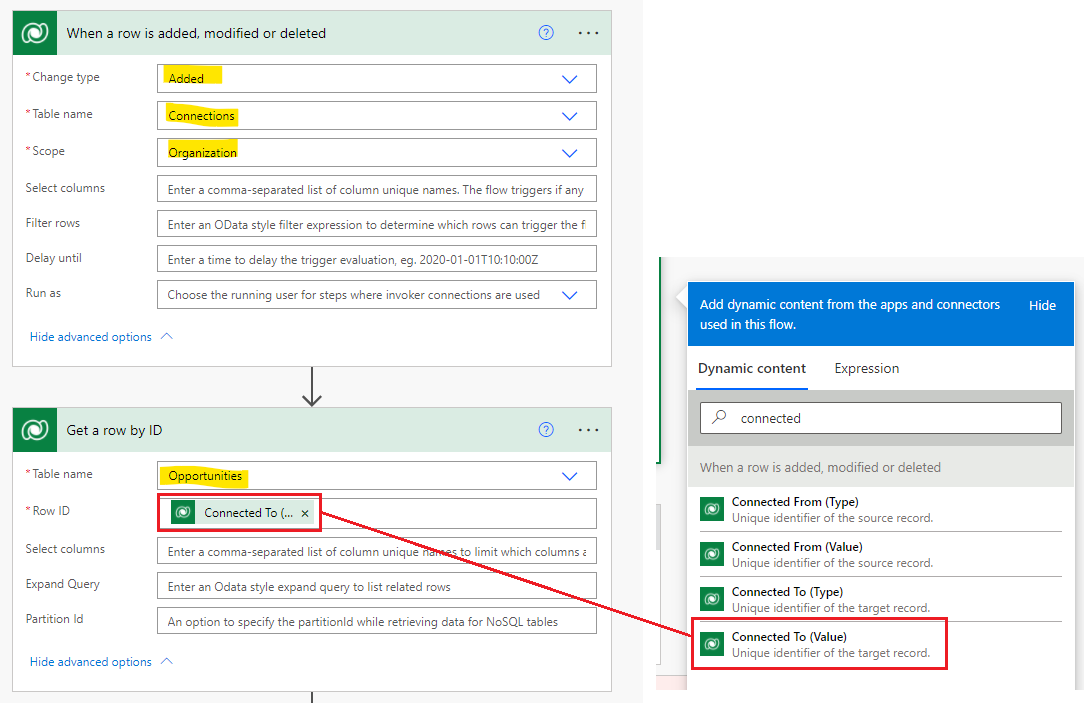
Then you can get information of opportunity from the step:
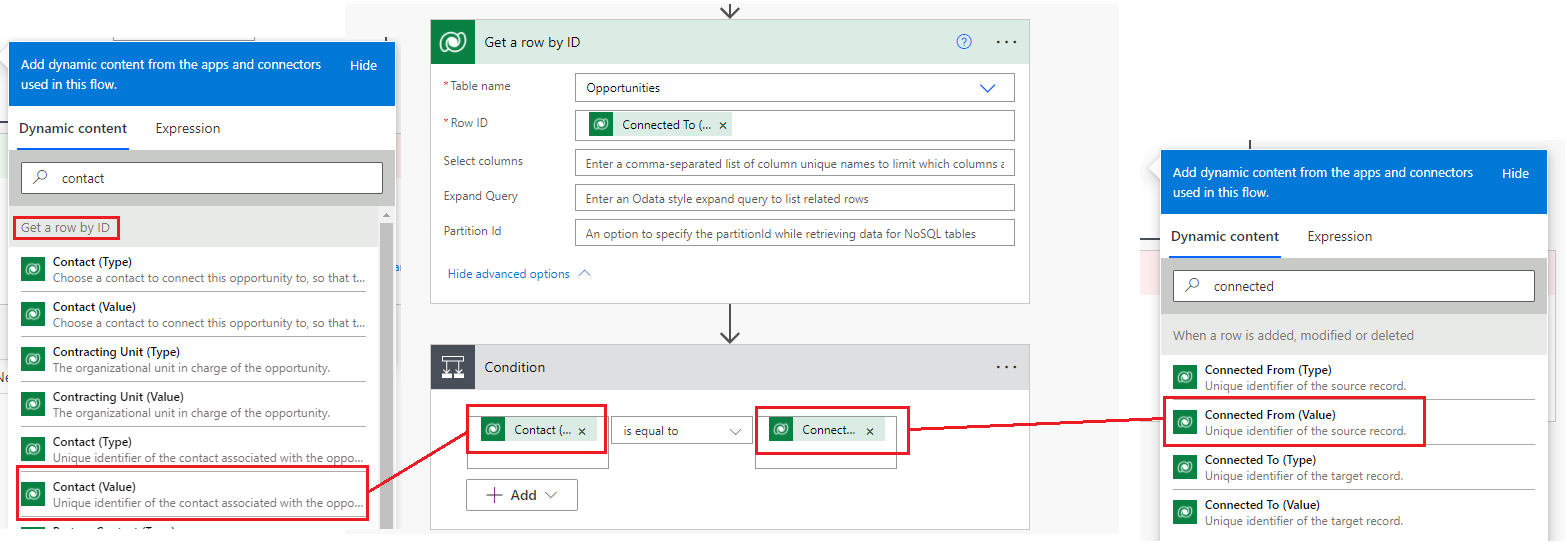
2. both two connections created should be in inactive status:
When you create connections between contact and opportunity, two connections can be created automatically,They correspond to each other in the Connected from and Connected to fields, which means that the contact is 'Connected to' in one connection and 'Connected from' in another connection.
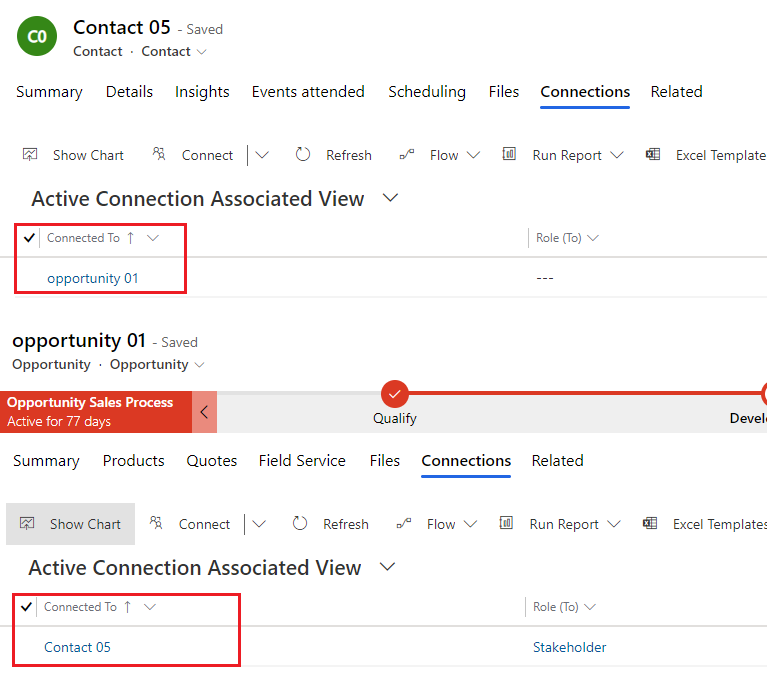
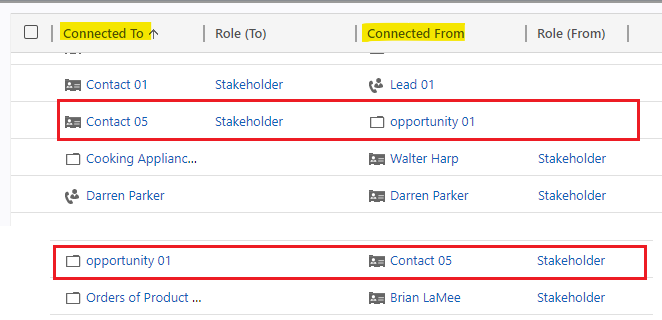
But conditions you provided limit the 'Connected from' field must be contact and 'Connected to' field must be opportunity/lead, so only one connection satisfy these conditions, another does not to the extent that it's status can't be change.



