Hi,
I have a question a business process, how to proceed to post inventory adjustment, like the beginning balance.
My client HQ wants users to enter Gen. Bus. Posting Group value when posting Item Journals.
HQ wants to eliminate the combination Gen. Bus. Posting Group = '' and Gen. Prod. Posting Group = 'SomeCode' or '' in General Posting Setup.
However, the default value in Gen. Bus. Posting Group are not set in Item Journal or Phys. Inventory Journal. Users have to set the value manually.
The users don't want to put the value manually because many items are listed.
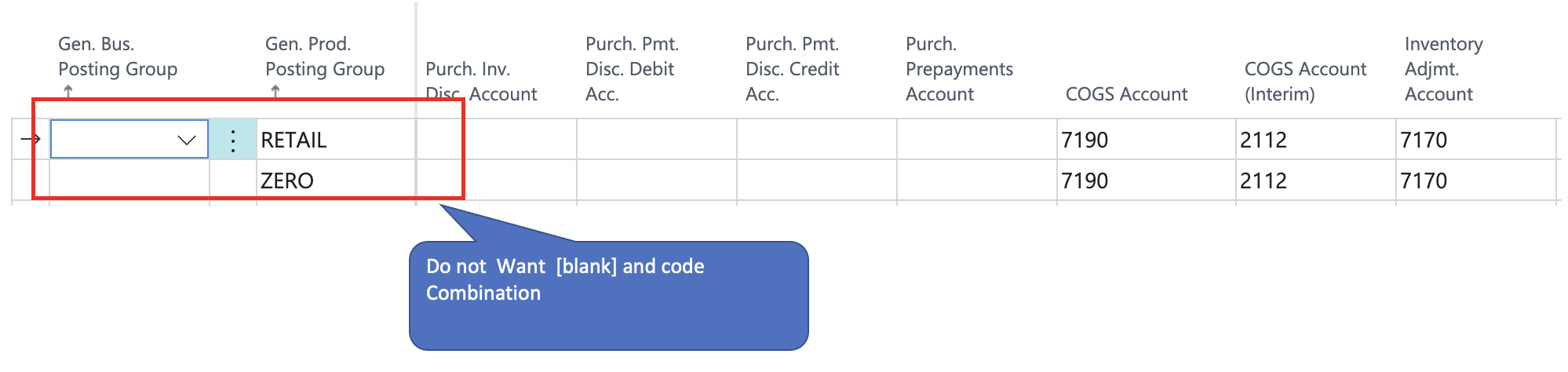
In Business Central standard way, which is better, creating the combination blank Gen Bus Posting Group or not in General Posting Setup?
Thank you.



