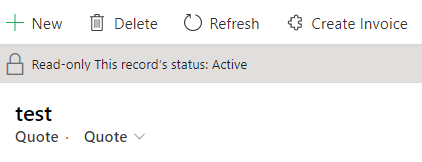Hello,
We recently switched over to UI and our sales guys are complaining to me that the 'Create order' button is missing from the quote form when the quote is activated.
Instead they have a 'Create invoice' button which creates both an order and an invoice at the same time and when clicked it takes them to the invoice form.
From reading some articles I understand that this is not an bug but how Microsoft have designed it so my question is whether it is possible in anyway to have it the old way? Am I able to change this in settings or use a third-party program to revert it so the 'Create order' button comes back and takes the user to the new order rather than invoice?
Many thanks,
Kamil.