Hi –
Form - InventOnHandItem
Currently, users add the filters-criteria to the On-hand list grid and when the user wants to change the criteria selected on the filters, they must press “Reset” button and the current “Reset” button completely removes any filters that a user may have added to the grid. This information is valuable to the users but there is no current functionality that will allow the users to clear and change it to the new criteria without resetting all the filters.
I will be creating a new button on the On-hand list form titled ‘Clear Filters’
- It should only clear the criteria to the filters.
- It should not completely reset all the filters selected to the grid by user.
Example Screenshots
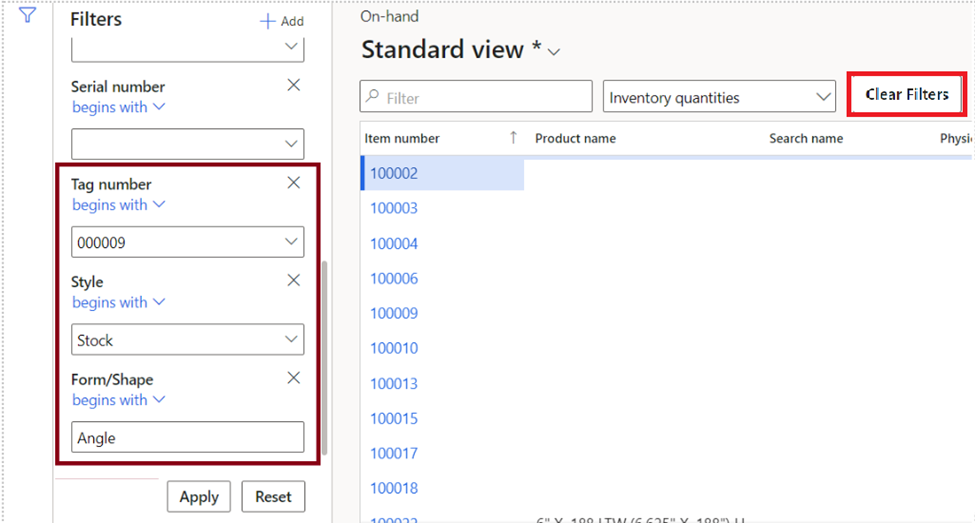
When the user presses “Clear Filters” button system should only remove the criteria selected to the Style, Tag number and Form/Shape filters i.e “Stock, 000009 and Angle.
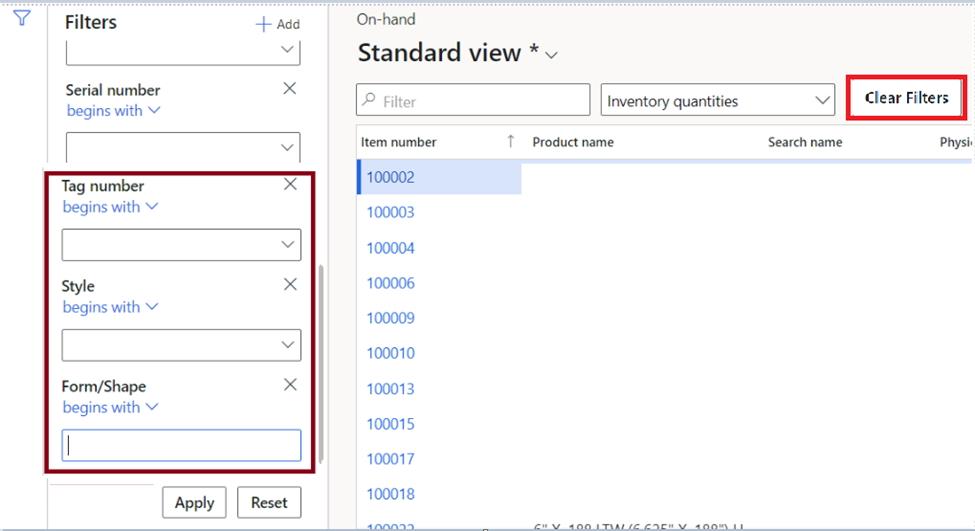
I’m noticing that the filter controls on the InventOnHandItem is built through the Quick Filter Control classes. These classes are part of Application Platform.
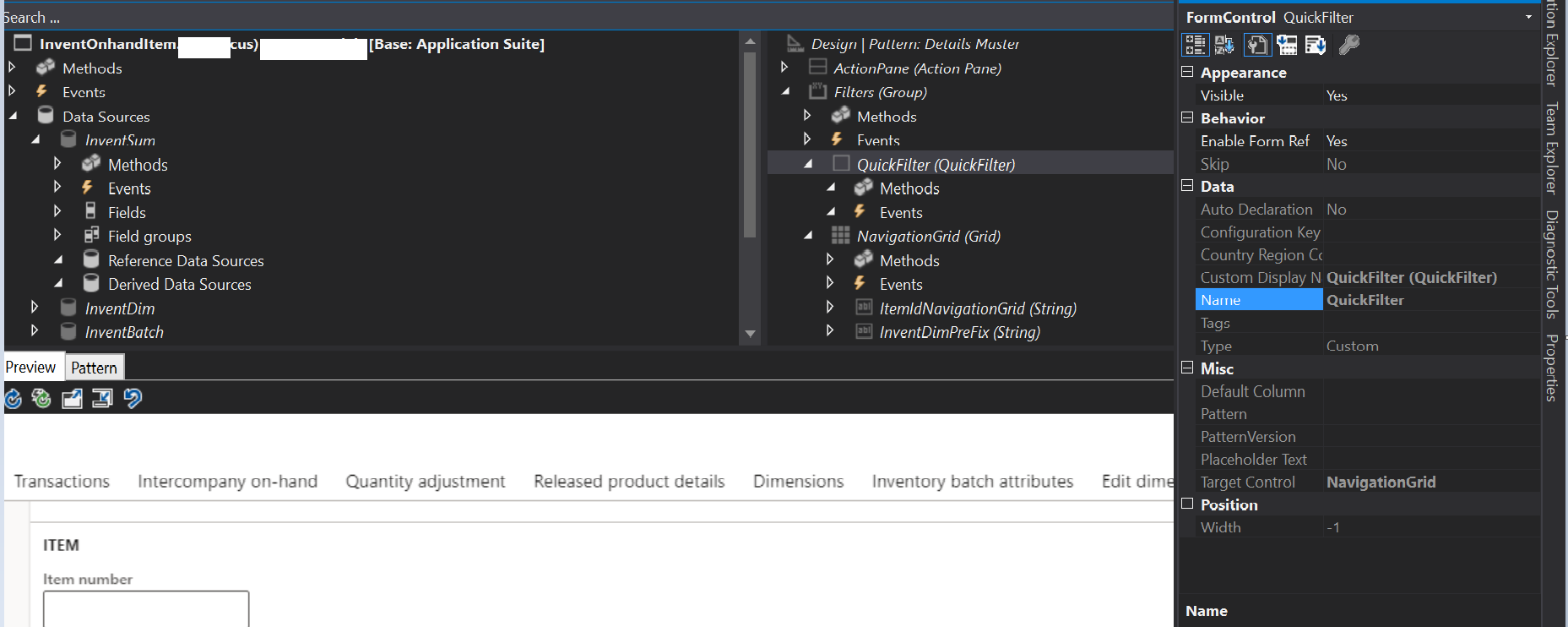
My Current Code does clear the Filter criterie but the issue is it only does this after I reopen the quick control dialogue by closing it and re opening it.
Is it possible to refresh the Quick Filter Control dialogue through x ? I want to achieve this through a button onclicked event?
My Code so far –
Main Issue with this code – This code does clear the Filter criteria but the issue is it only does this after I reopen the quick control dialogue by closing it and re-opening it manually. Can I close and reopen the dialogue (Refresh it) through code ?
[FormControlEventHandler(formControlStr(InventOnhandItem, ClearFilters), FormControlEventType::Clicked)]
public static void ClearFilters_OnClicked(FormControl sender, FormControlEventArgs e)
{
FormRun form = sender.formRun();
FormDataSource ds = form.dataSource(formDataSourceStr(InventOnhandItem,InventDim)) as FormDataSource;
// ds.queryBuildDataSource().clearRanges();
for (int i = 1 ; i <= ds.queryRunQueryBuildDataSource().rangeCount() ; i )
{
ds.queryRunQueryBuildDataSource().range(i).value('');
}
}
Any Ideas which can help me to achieve this functionality will be appreciated.
Thank You for you time and help.



