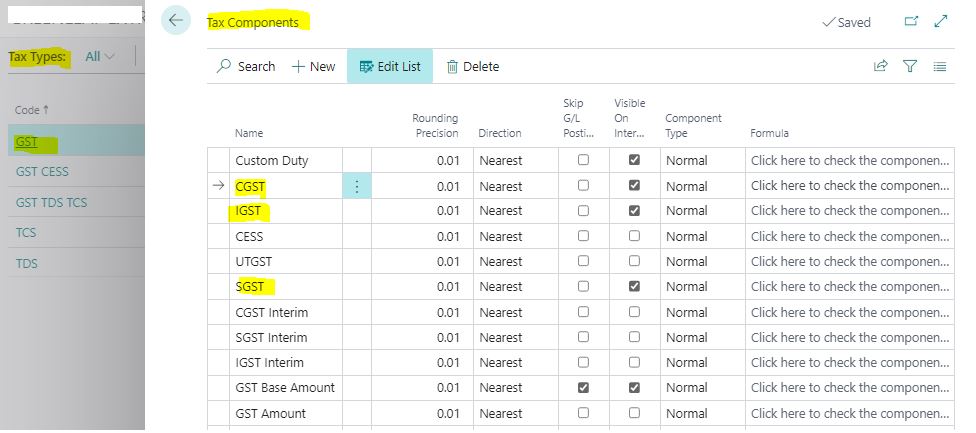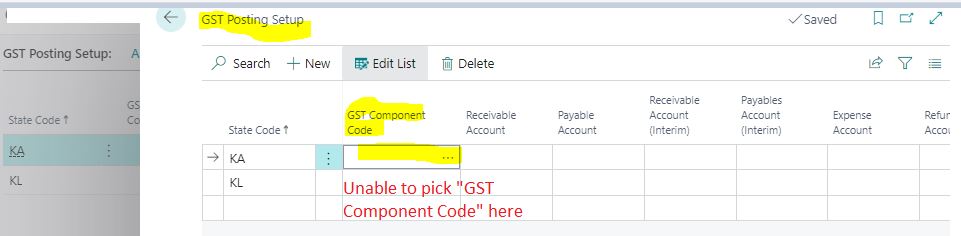Hello Experts,
I have completed the "Tax Engine" Assisted setup in my sandbox and trying to configuring GST. But "GST Component Code" is not able to select in the "GST Posting Setup" screen. The "Component" is already created in the system with the help of Tax Engine assisted setup. Screen shots are below. "Components" are verified for the Tax Type "GST" in the system, but these are not populating in the "GST Posting Setup" screen. Appreciate your thoughts for solving this issue.