Hi, everyone
I am trying to create a web service for the 'G/L Balance/Budget' page 422 in Business Central, but I am having trouble filtering by fields that are not part of the underlying table for that page.
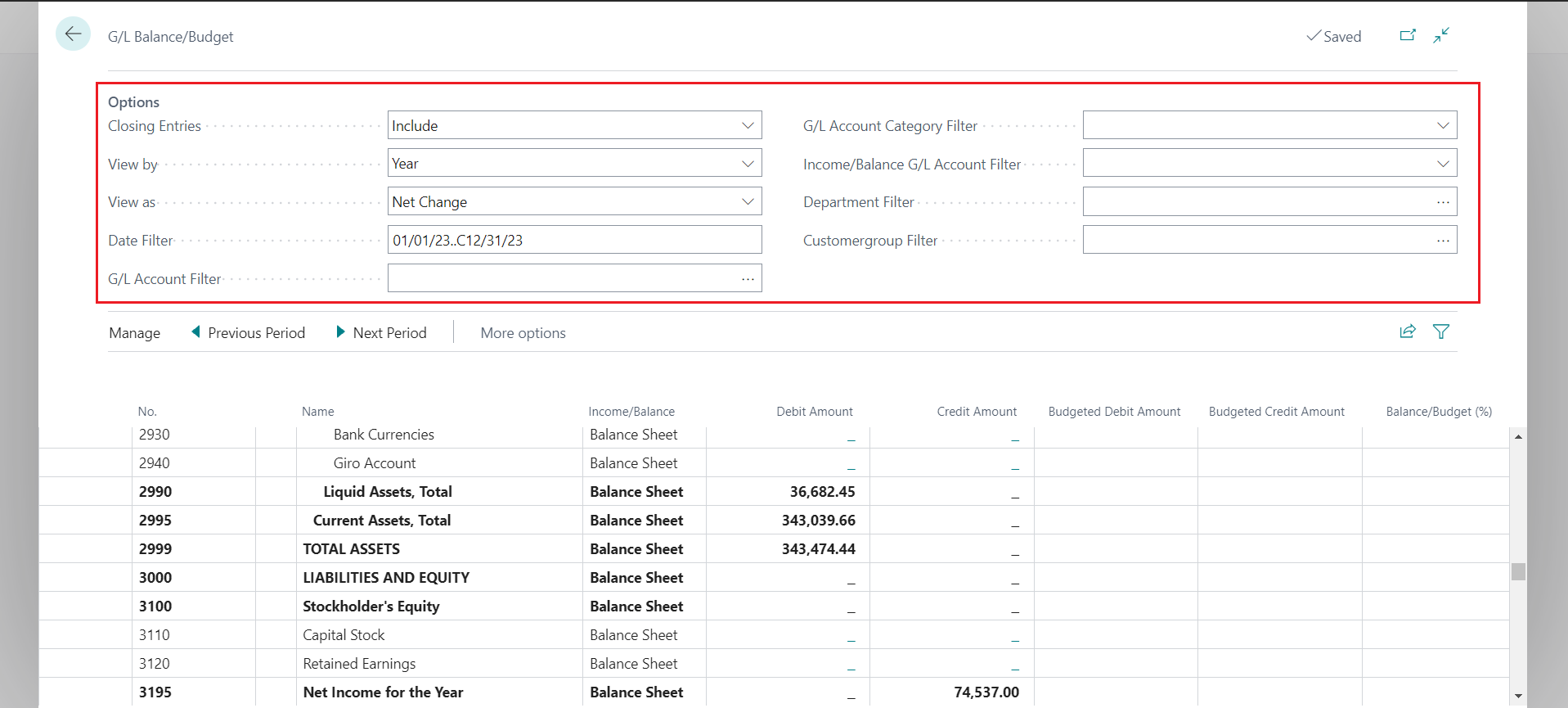
I have tried using the filters that are part of the G/L table
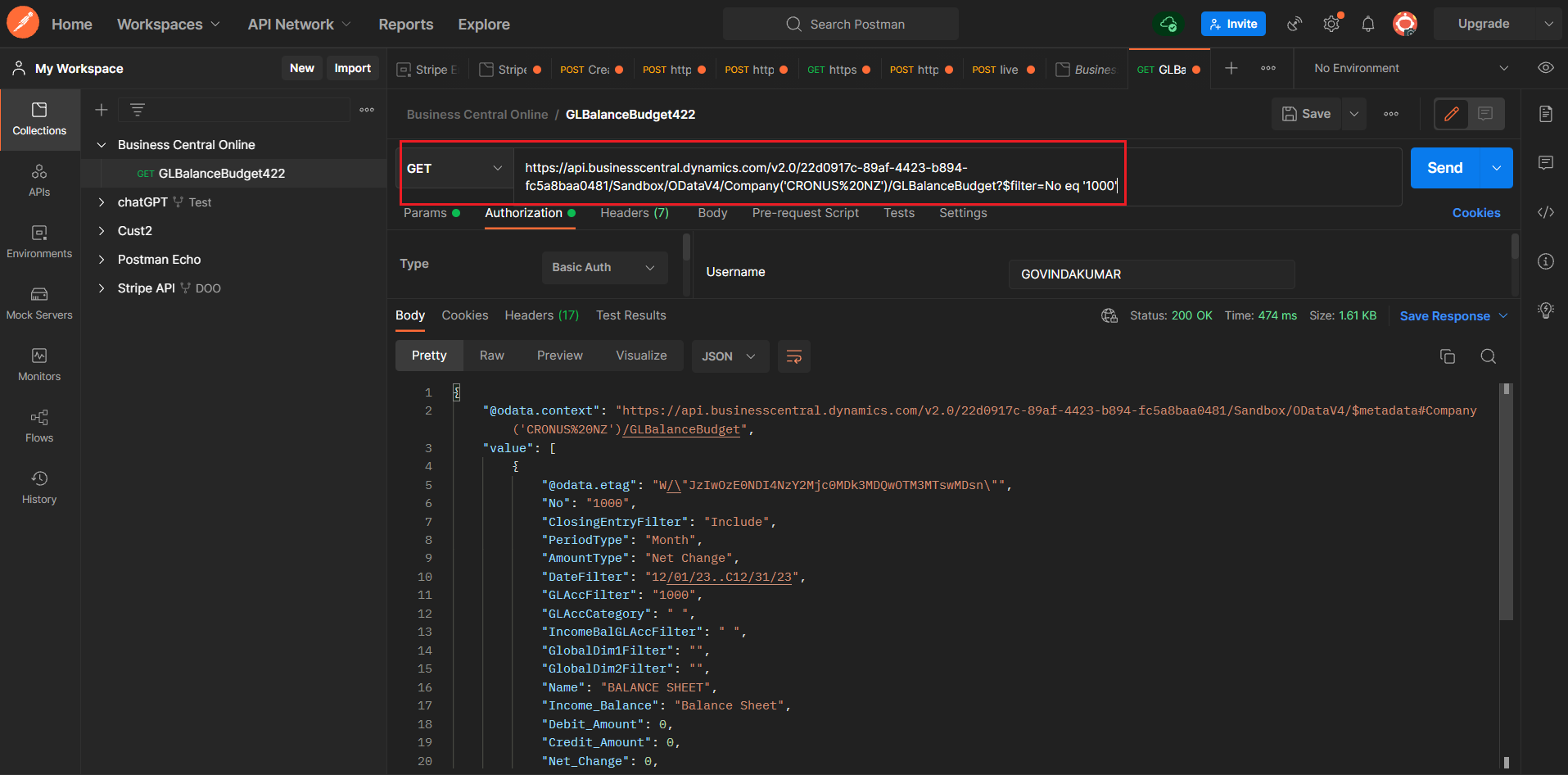
Same thing I cannot do for the PeriodType
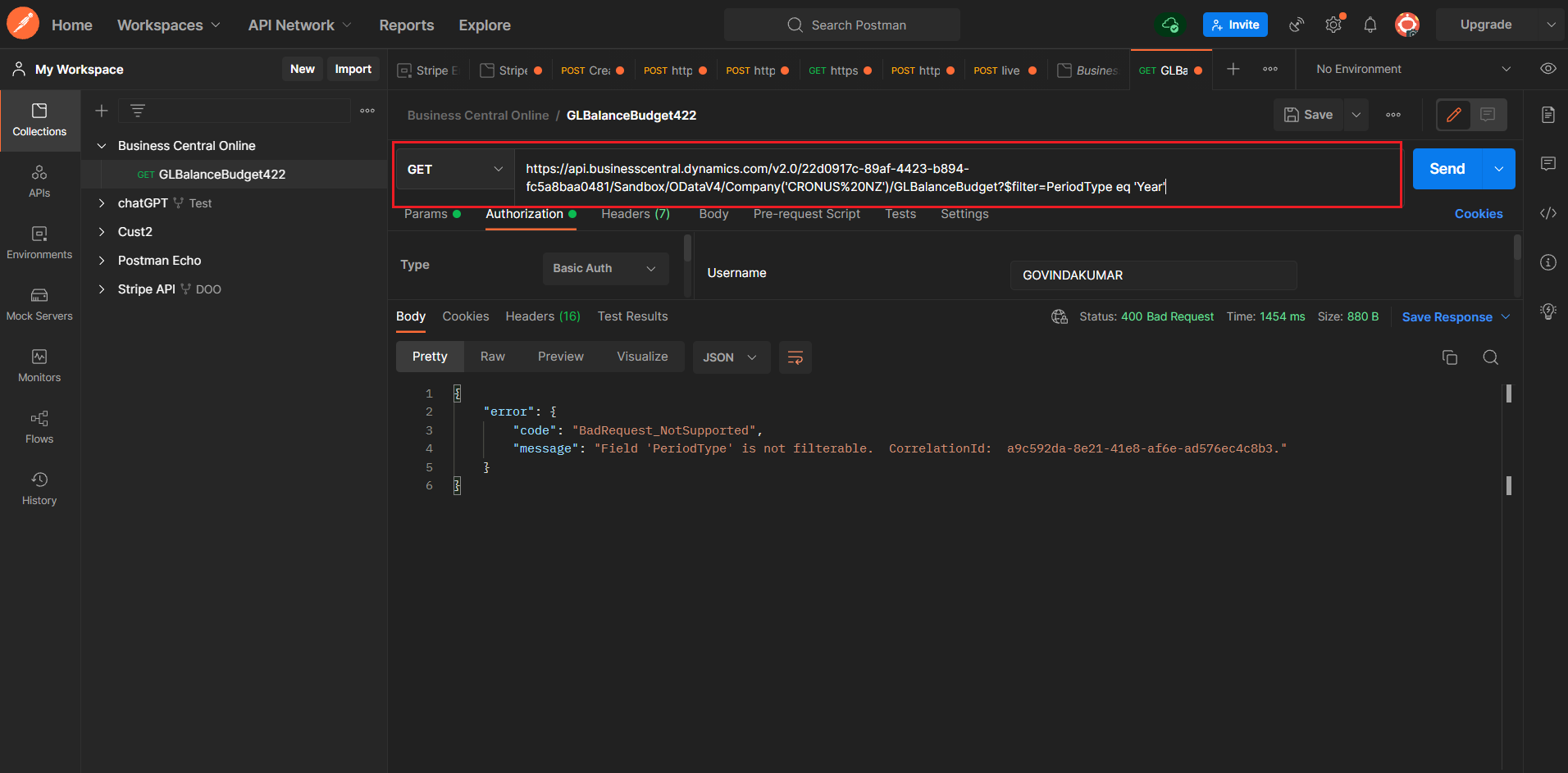
they only work for the fields that exist in the table. Is there a way to filter by fields that are added to the page but not part of the table? Any suggestions or guidance would be greatly appreciated!



