Hi All,
I want to create dimension values automatically when a new campaign is created on the campaign card. For this, I created a custom codeunit but it is not working as expected.
The problem is: When my codeunit trigger it will take only the first field from the campaign card and insert it into the dimension page, but what about the rest of the fields?
>>Below screen print for Custom Codeunit:

>> Campagian Card:

>>Dimenssion values: So After triggering codeunit this will insert only TEST as code and it will take description as blank. I need description too. please see the below screen print for the same.
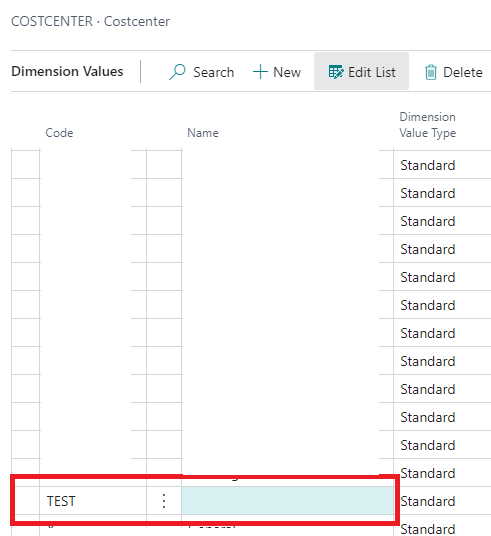
can anyone provide a solution for this?
It would be really appreciated.



