Hello,
I have a Marketing List with some members. If I open the Marketing List with the defaul interface I see all contacts in members section but if I open the Marketing List with the mobile view I see only one contact in the members section. It is not a problem of the query because in the mobile view there is the written "1 - 14 of 1190" like in the default view.
What is the problem? I need to set some specific parameter in the form?
Thanks in regard,
Simone
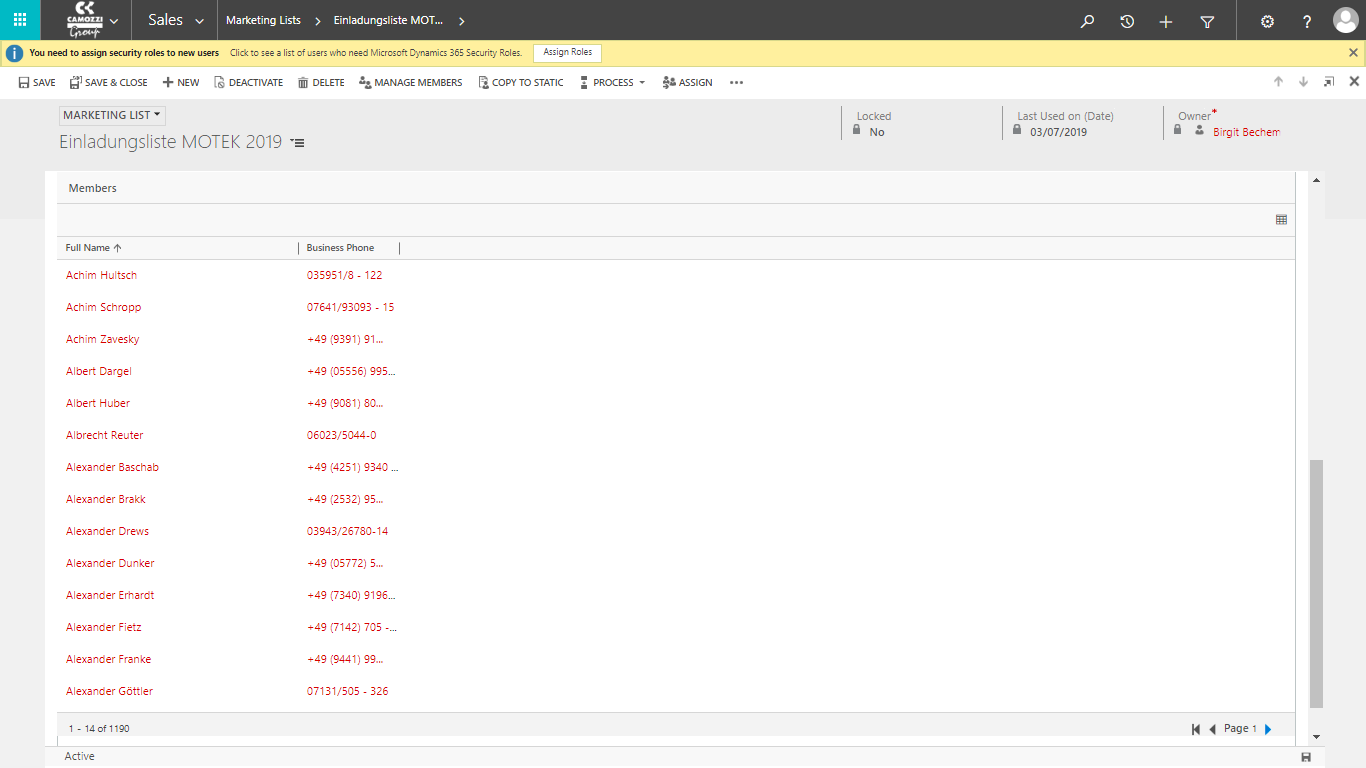
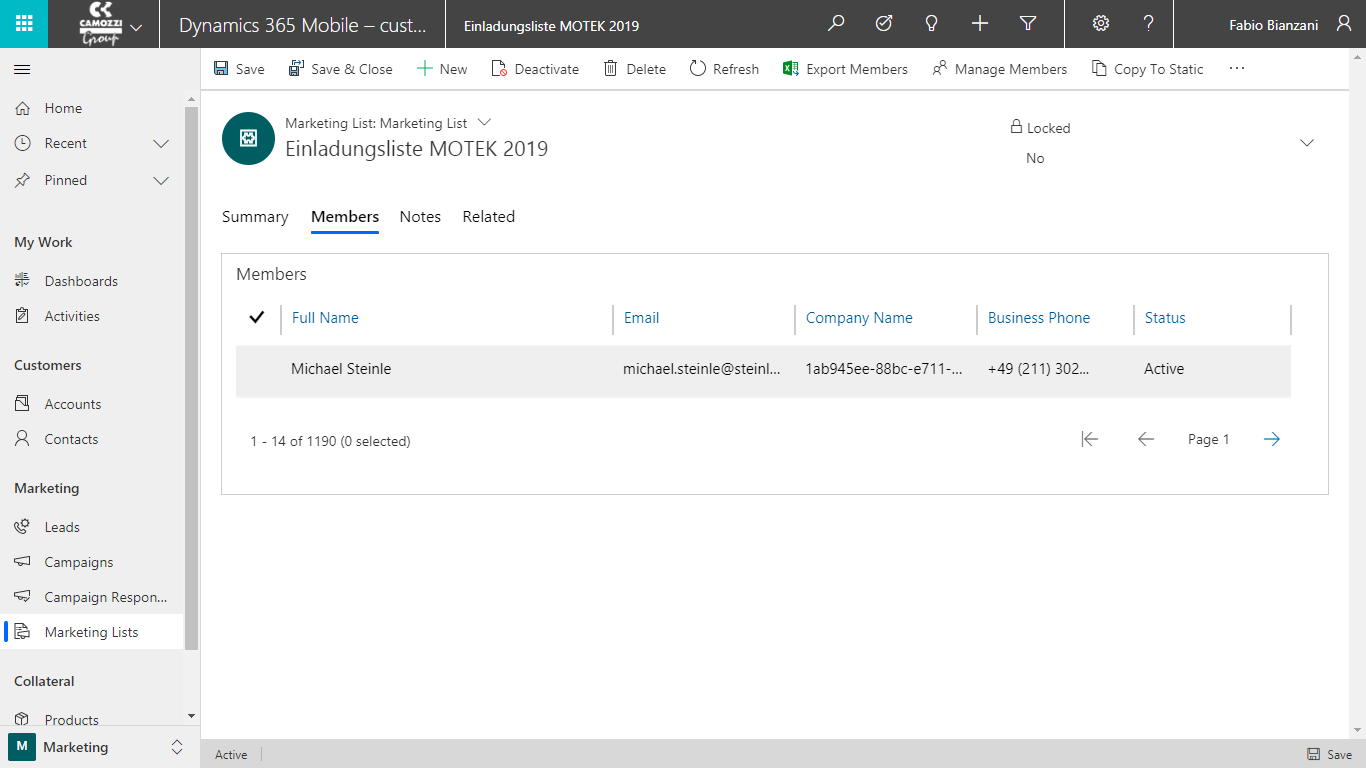
*This post is locked for comments
I have the same question (0)



