Hi partner,
It is possible to do with some custom JS code.
As your requirement, I created a new custom string field named "Twitter Handle" in my contact form, and added the following code in the form onload event.
function urlField(executionContext){
var formContext = executionContext.getFormContext();
var coreformURL = formContext.getAttribute("new_twitterhandle").getValue();
var interval;
interval = setInterval(function () {
var dom=window.parent.document.getElementById("id-1fed44d1-ae68-4a41-bd2b-f13acac4acfa-2-new_twitterhandle6-new_twitterhandle.fieldControl-text-box-container");
if(dom!=null){
var btnHTML = "" coreformURL "";
dom.innerHTML = btnHTML;
clearInterval(interval);
}
}, 5000);
}

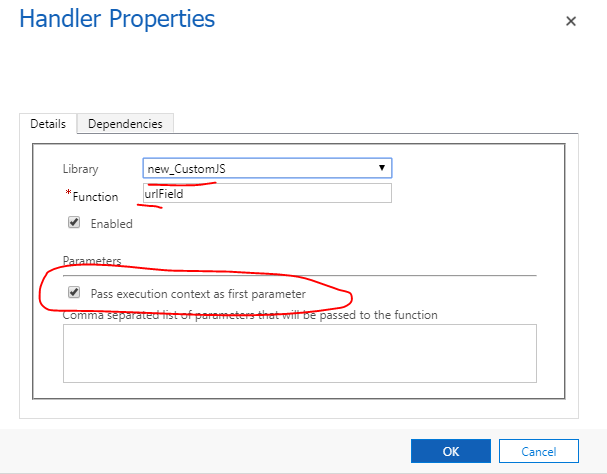
Save and publish.
Then I click on the twitter handle value, the browser will open a new tab to show the link.


Attention that the DOM element id should be found follow the below steps.
Open F12 developer tools and find the container element id.
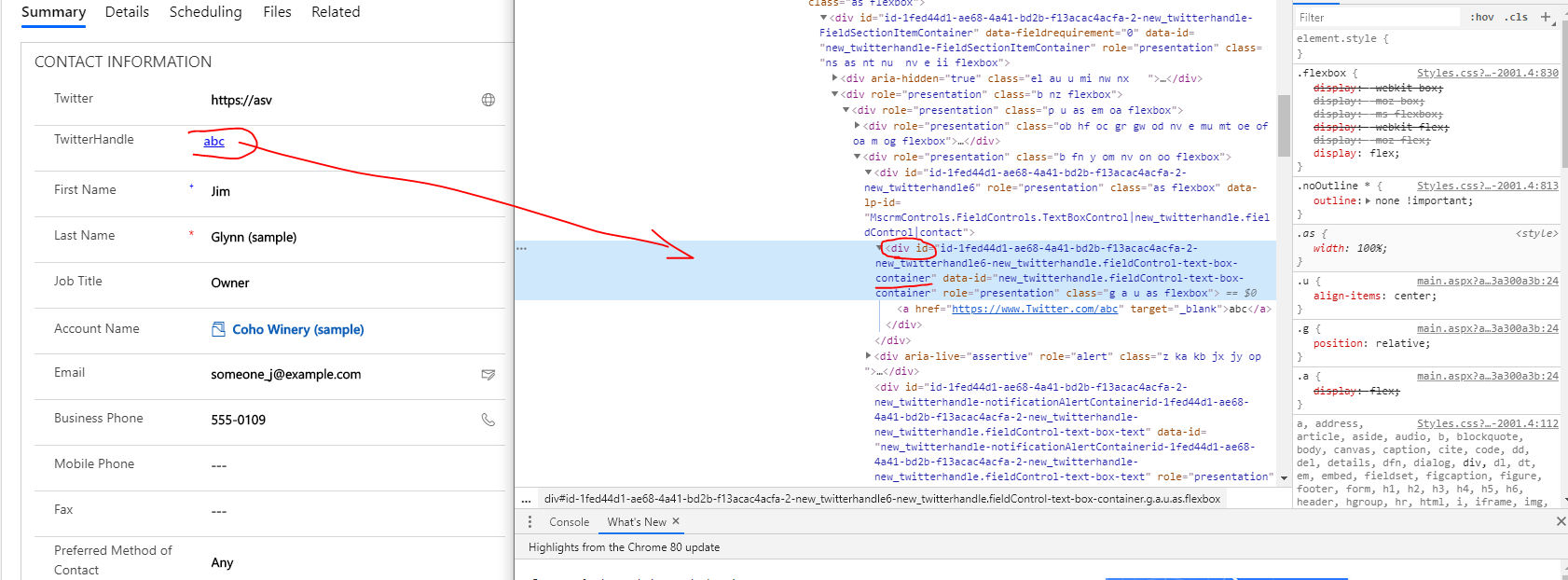
And using DOM directly in D365 is not supported, it may cause some other problems in web client.
Hope it helps.
Best Regards,
Leo



