Hi,
I configure Subgrid in Entity form, but its not appearing in Portal.
Please look into below screen shot.
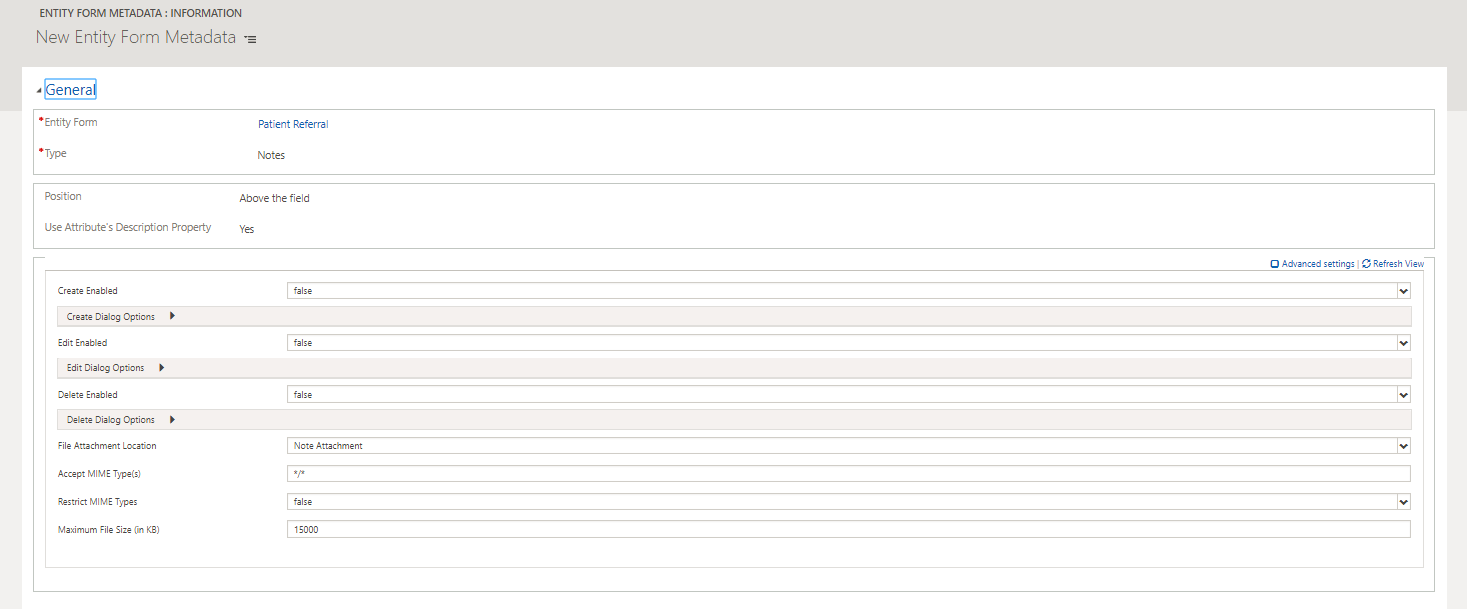
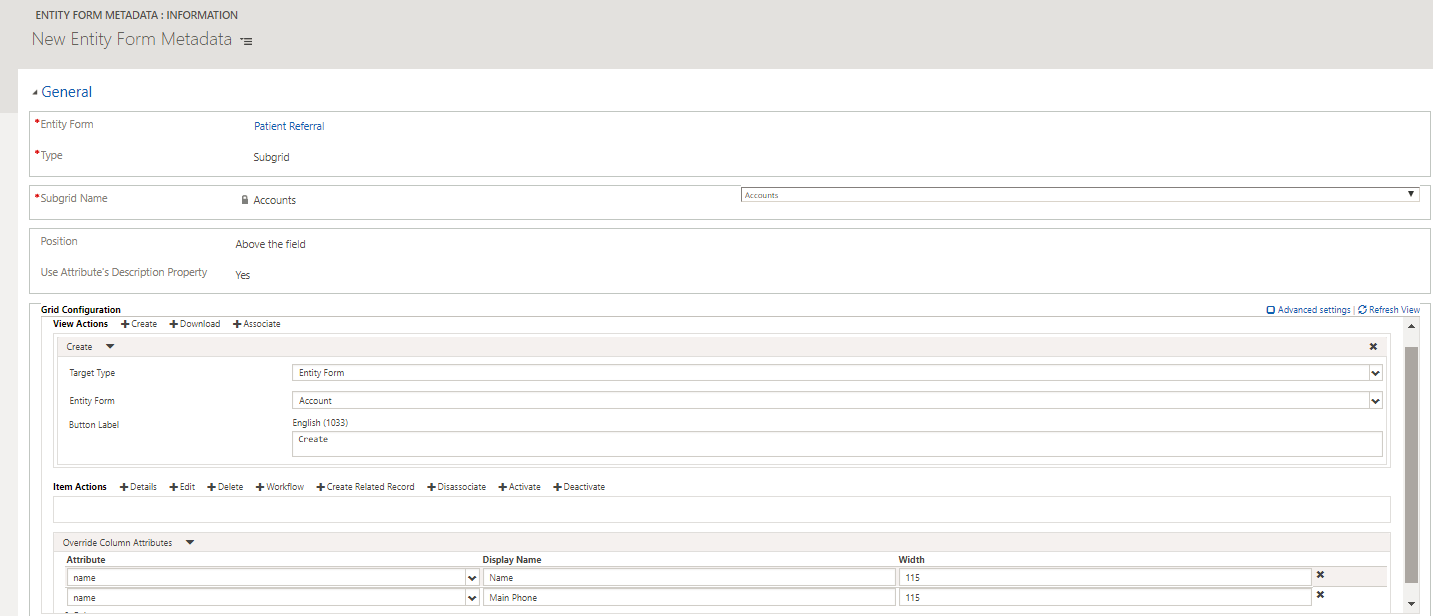
Can anyone please tell me what is issue/or am I missing any step.
Thanks,
Nipun Sarswat
*This post is locked for comments
I have the same question (0)



