Hi,
I just migrated from Dynamics CRM 2016 Update 1 on-premise to Dynamics CRM 2016 Update 2 on -premise.
I realized that Business Process is not taking in consideration theme color I put in my custom theme for Business Process Flow because Process color field changed for Mobile Client Coloring theme form. But it is true only for the base language (in occurence english).
In english :
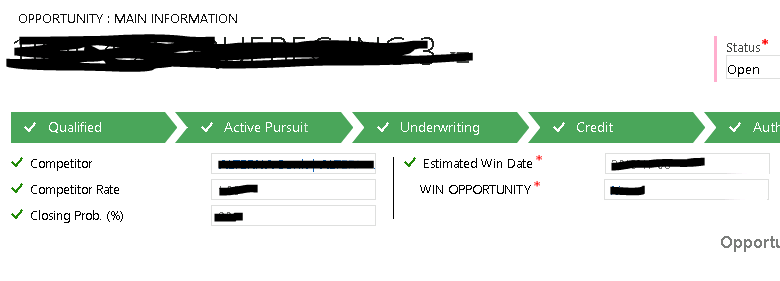
When I'm switching to French, CRM is applying theme color for my business process.
In French :
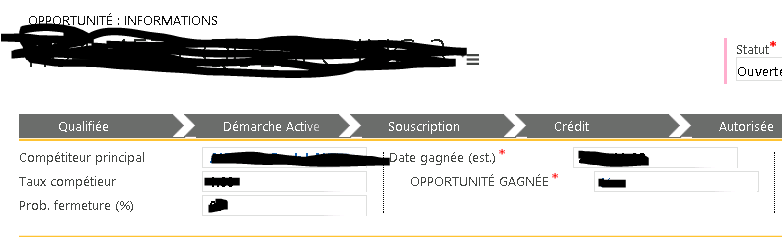
How can I solve this issue?
Reference :
https://community.dynamics.com/enterprise/b/dynamics365apps/archive/2017/01/24/tip-dynamics-365-theme-s-missing-process-control-color-field
*This post is locked for comments
I have the same question (0)



