RE: Error while opening Load planning workbench in D365 F&O
Actually below is the data source property, Outer Join with the SalesTable,
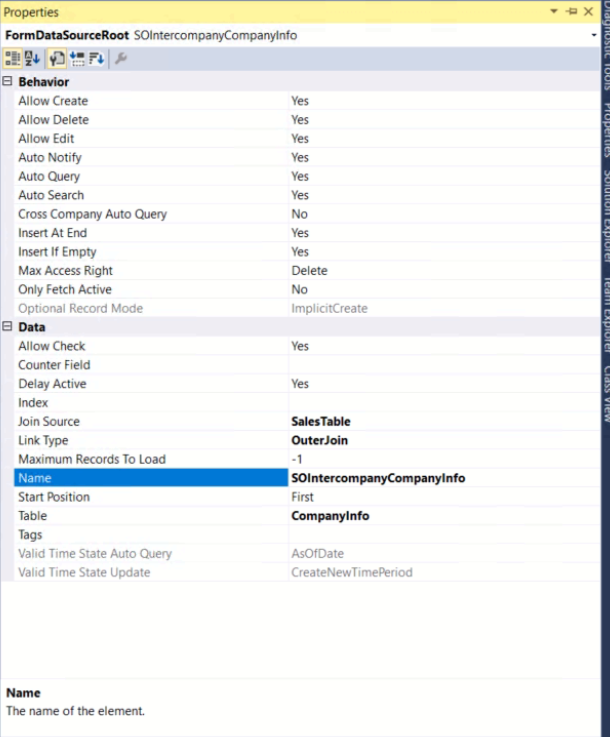
And below are the extension classes, which have been developed by third party developer,
//CUS, SIFormRefactoring_NW, 19-06-2020, NikhilW
[ExtensionOf(formDataSourceStr(WHSLoadPlanningWorkbench, SOIntercompanyCompanyInfo))]
final class SIWHSLoadPlanningWorkbenchForm_SOIntCompInfoDS_Extension
{
public void init()
{
next init();
this.queryBuildDataSource().clearLinks();
this.queryBuildDataSource().clearDynalinks();
this.queryBuildDataSource().addLink(fieldNum(SalesTable, InterCompanyCompanyId), fieldNum(CompanyInfo, DataArea));
}
}
//CUS, SIFormRefactoring_NW, 18-06-2020, NikhilW
[ExtensionOf(formDataSourceStr(WHSLoadPlanningWorkbench, WHSInventTransSumDimSales))]
final class SIWHSLoadPlanningWorkbenchForm_WHSInventTransSumDimSalesDS_Extension
{
public void executeQuery()
{
QueryBuildRange partialSalesQbr;
FormCheckBoxControl ShowPartialSalesOrders = this.formRun().design().controlName('ShowPartialSalesOrders');
partialSalesQbr = element.parmPartialSalesQbr();
//Change description: Adding range for partial fulfillment of sales orders
if (WHSParameters::find().CHI_DoNotAllowPartialShipment)
{
partialSalesQbr.value(ShowPartialSalesOrders.value() ? enum2str(NoYes::No) : enum2str(NoYes::Yes));
}
next executeQuery();
}
}



