Hi, how are you all? Hope you all are fine.
I'm calling a Business Central api via postman. Postman is giving an error '401 Unauthorized'. I choosed basic auth and provided username and password (Web service access key) from user card page. But still there is an error "Similar to 403 Forbidden, but specifically for use when authentication is possible but has failed or not yet been provided. The response must include a WWW-Authenticate header field containing a challenge applicable to the requested resource."
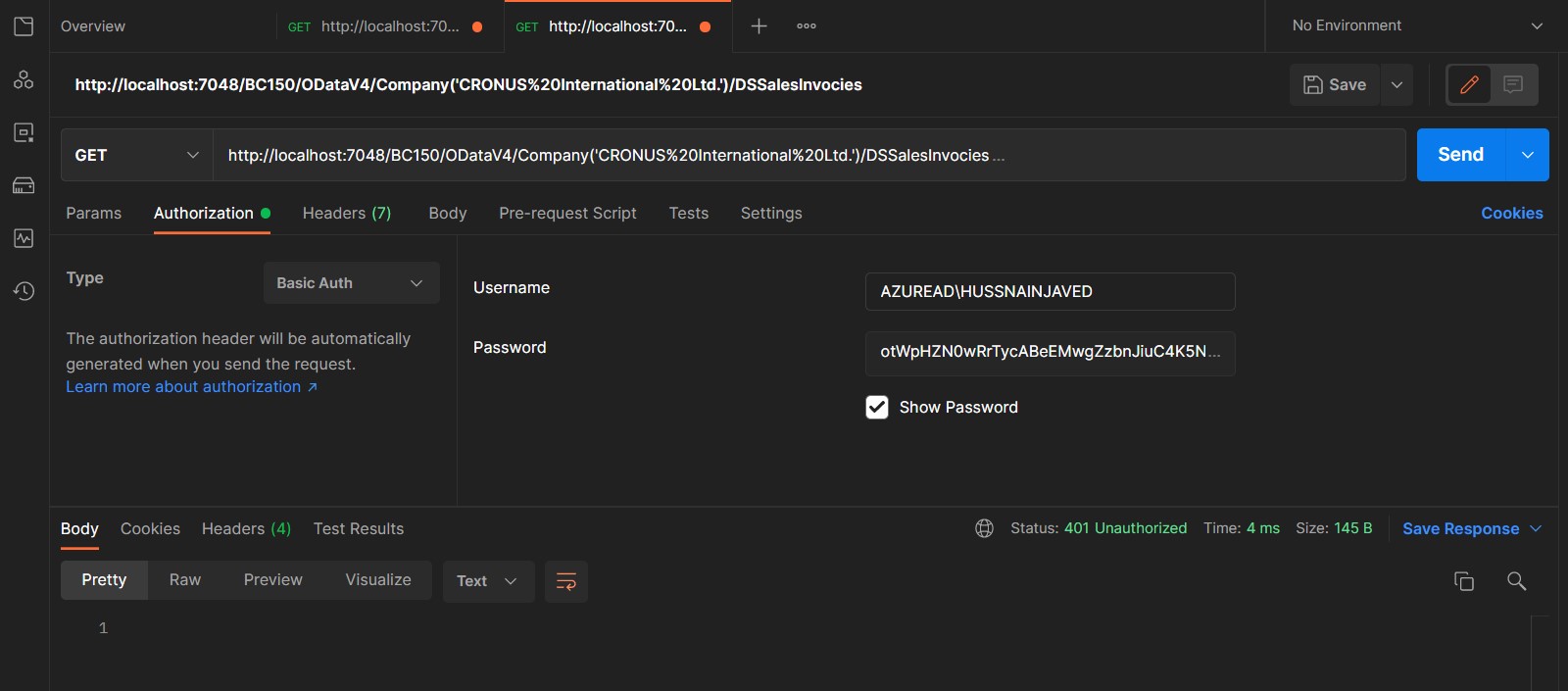
Can anyone please tell me how to get rid of this error. Answers will be highly apprecaited.



