I have a scenario where I need to customize Price List Item Look-up view.
Dy default the '+' to add Existing Product shows a default Lookup view which has multiple unwanted columns. To overcome this I created a new view in Price List Item with required columns but not able to set this view as default to my lookup.
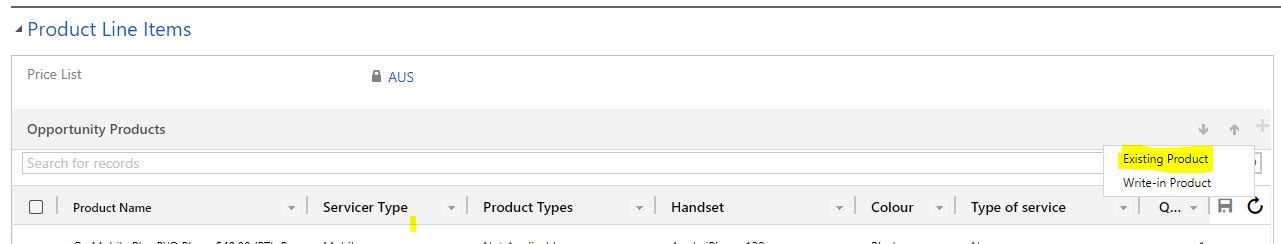
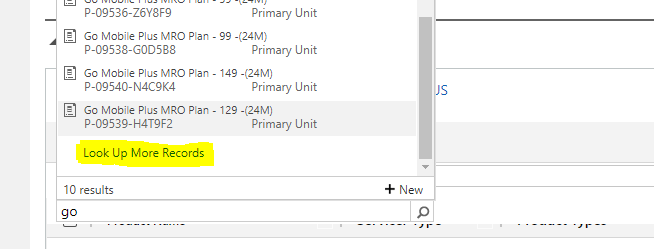
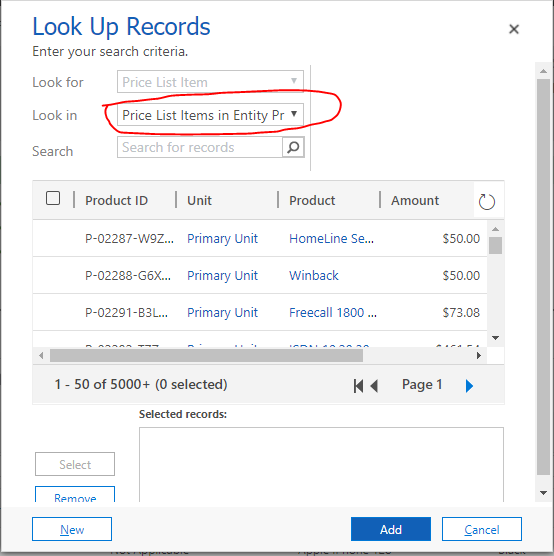
I checked Opportunity form and I couldn't find any Price list item view mentioned there.
Anybody knows how to set this.
Any help is appreciated.
*This post is locked for comments
I have the same question (0)



