I have a field value which I want to clear the value on a number of Contact entities.
The field I want to clear has a display name of "College Email".
I can create an advanced find which will contain all the required Contacts with college emails that I want to delete the College Email field value for - which includes the "College Email" field and the "Personal Email" field and export that to an excel file.
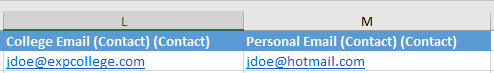
My question is, Is there a way of bulk deleting all the College Email field values matching the Contact name or Personal Email.
I've tried exporting a "Template for Data Import" for the Contact entity via Settings -> Data Management. Then importing the excel file with the first name and last name populated and the College Email value blank for each of the contacts. But this just creates new contacts rather than editing the existing contact's College Email value.
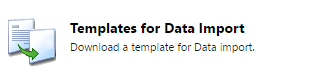
*This post is locked for comments
I have the same question (0)



