Dear Sir,
We're not able to compile any object in NAV 2016 Database while working remotely. Suppose NAV SERVER & SQL SERVER are installed in a Machine Called 'PC1' & we are trying to modify & compile its object from a Client Computer. The following error is popped up from the machine.
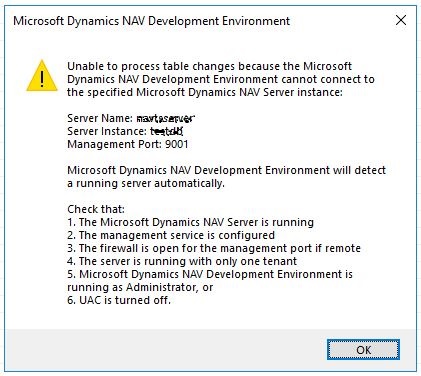
The Firewall/Anti Virus application are temporally off though it's not working.
What could be the actual reason ? Kindly reply.
Thank you,
Subrata
*This post is locked for comments
I have the same question (0)



