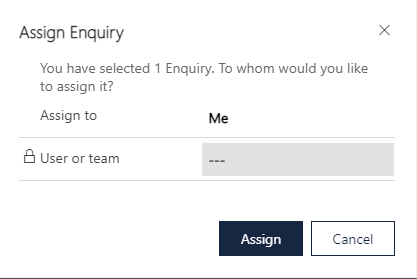Hi all,
Hoping you can help me. I've seen many similar questions, but I've not found this one...
On CRM D365 the option to Assign a record to another User or Team is greyed out and padlocked. I can Assign to Me, but not anyone else.
I'm a System Admin, I have checked that I have every possible permission (no sneaky customer entities have been overlooked).
I've tried assigning it to Me first and then to someone else, same thing.
I've looked at it via Ribbon Workbench, but it's not that.
I'm at a loss! Any ideas?
Many thanks,
Pete.
I've included a screenshot.