RE: How to view custom Tables extensions
Hi Gary,
Most of the web client's site map are the same as UCI's site map.
We can compare them by area and group.
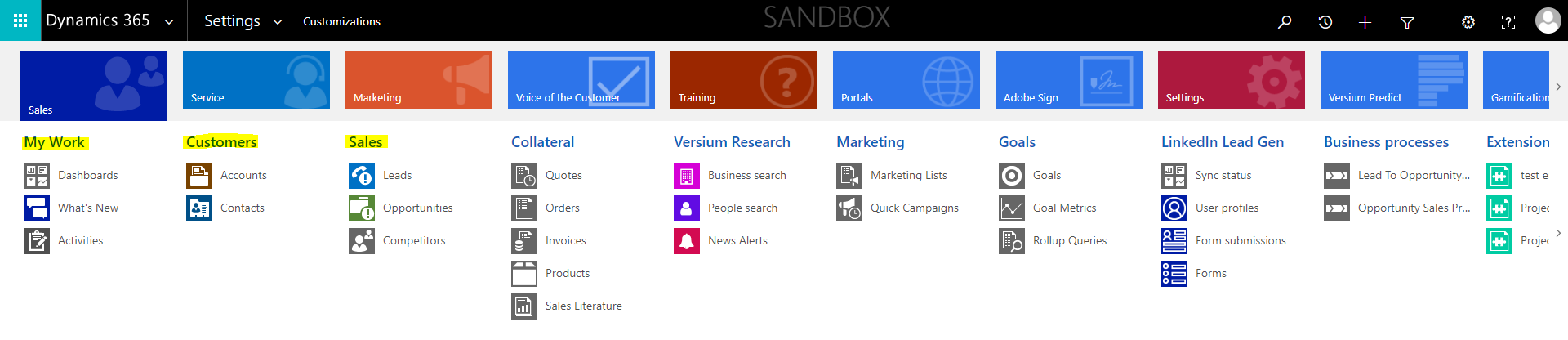
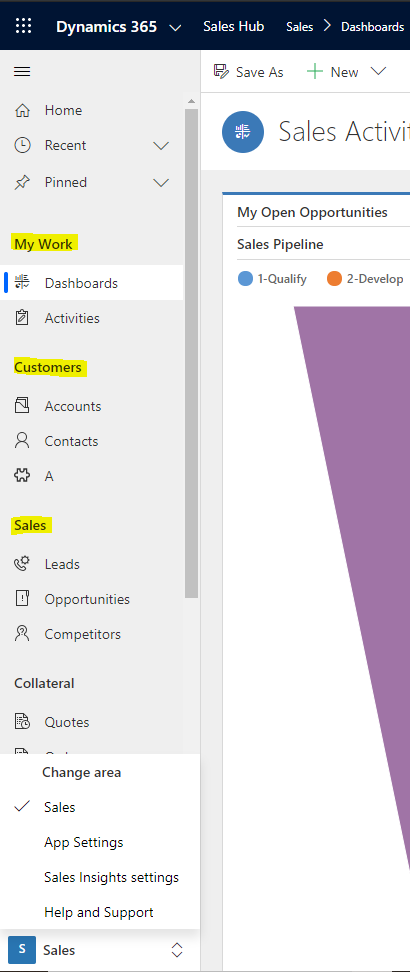
The "Extensions" in your screenshot is indeed a group that is not in the site map of UCI. It requires us to manually add to the site map of UCI.
Here are the steps to add to the sitemap:
1) Go to Settings > My Apps, find Sales Hub and open its App Designer. Then open its site map.
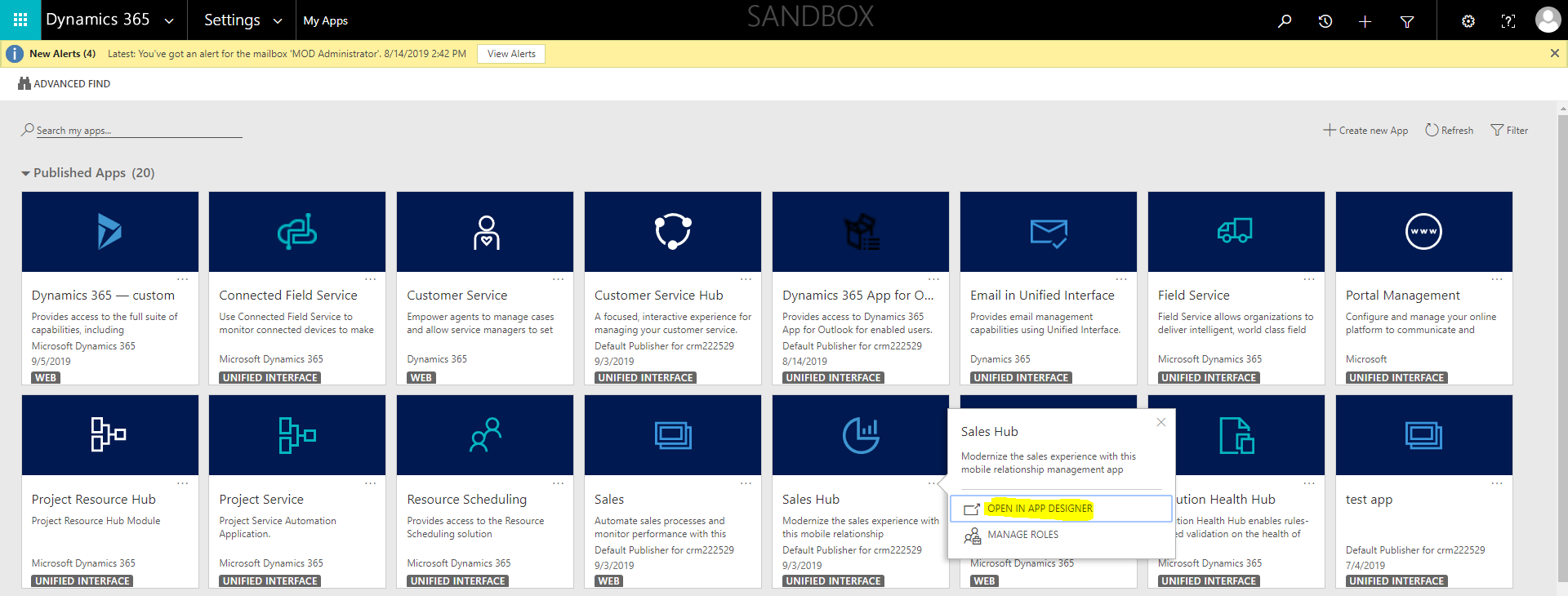

2) First click the group area like "My work", then click Add > Group. Set its Title as Extensions. Then add a subarea, select the entity of the web client. Finally save and publish.
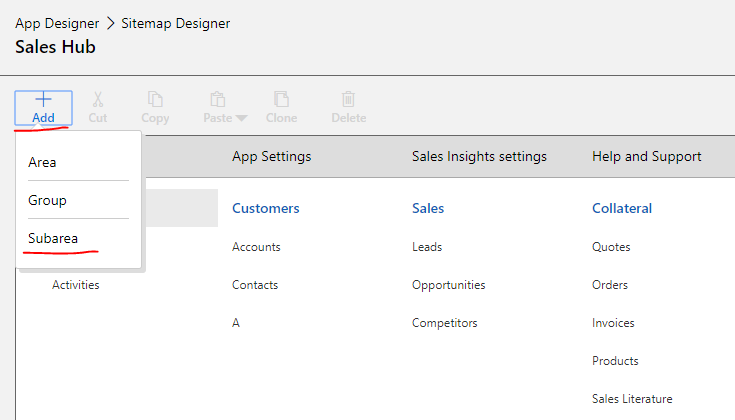
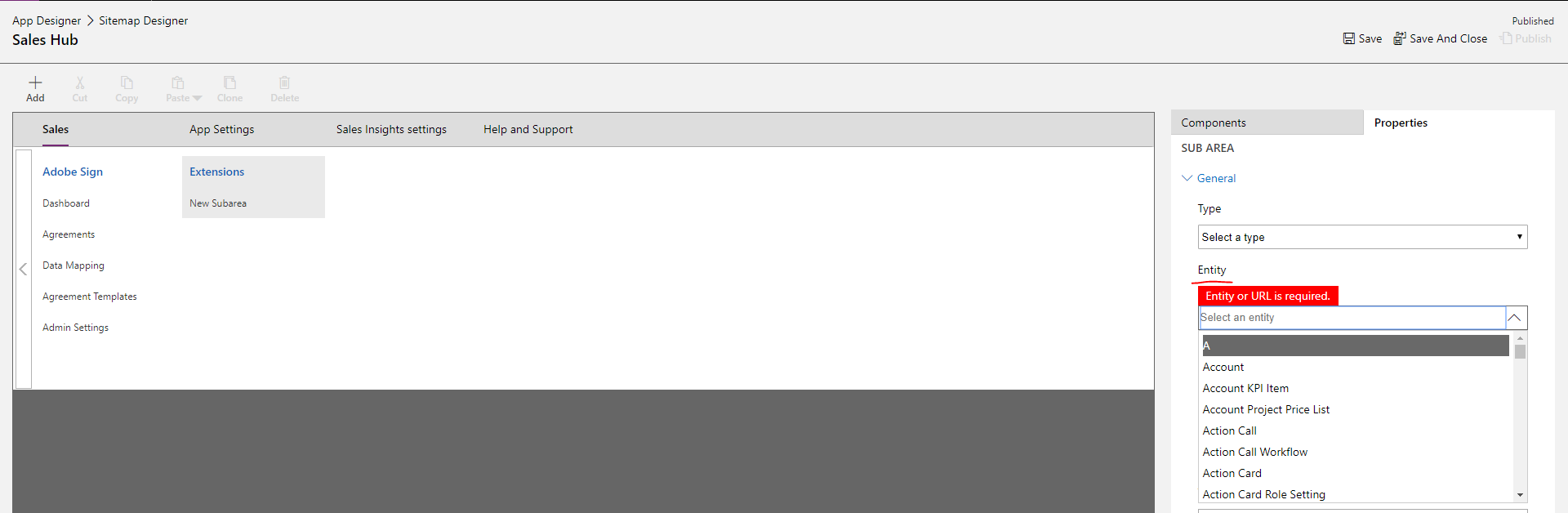
In this case, Sales Hub has Extensions.



