Hello Josh,
My apologies for the delay.
It is true that in a normal process the GRN should not be generated if the Status = Pending Approval, but it can happen.
For example, if you change any information in the Purchase Order, the system will assume that a new approval should be sent, so the Status change from Released to Pending Approval.
Here an example:
1. Purchase Order Status = Released and the GRN posted

2. Let's say that for some reason I want to add a new Line in the Purchase Order, I will need to Reopen the Document.
Since I modify the document the system will ask you again to send a new Approval
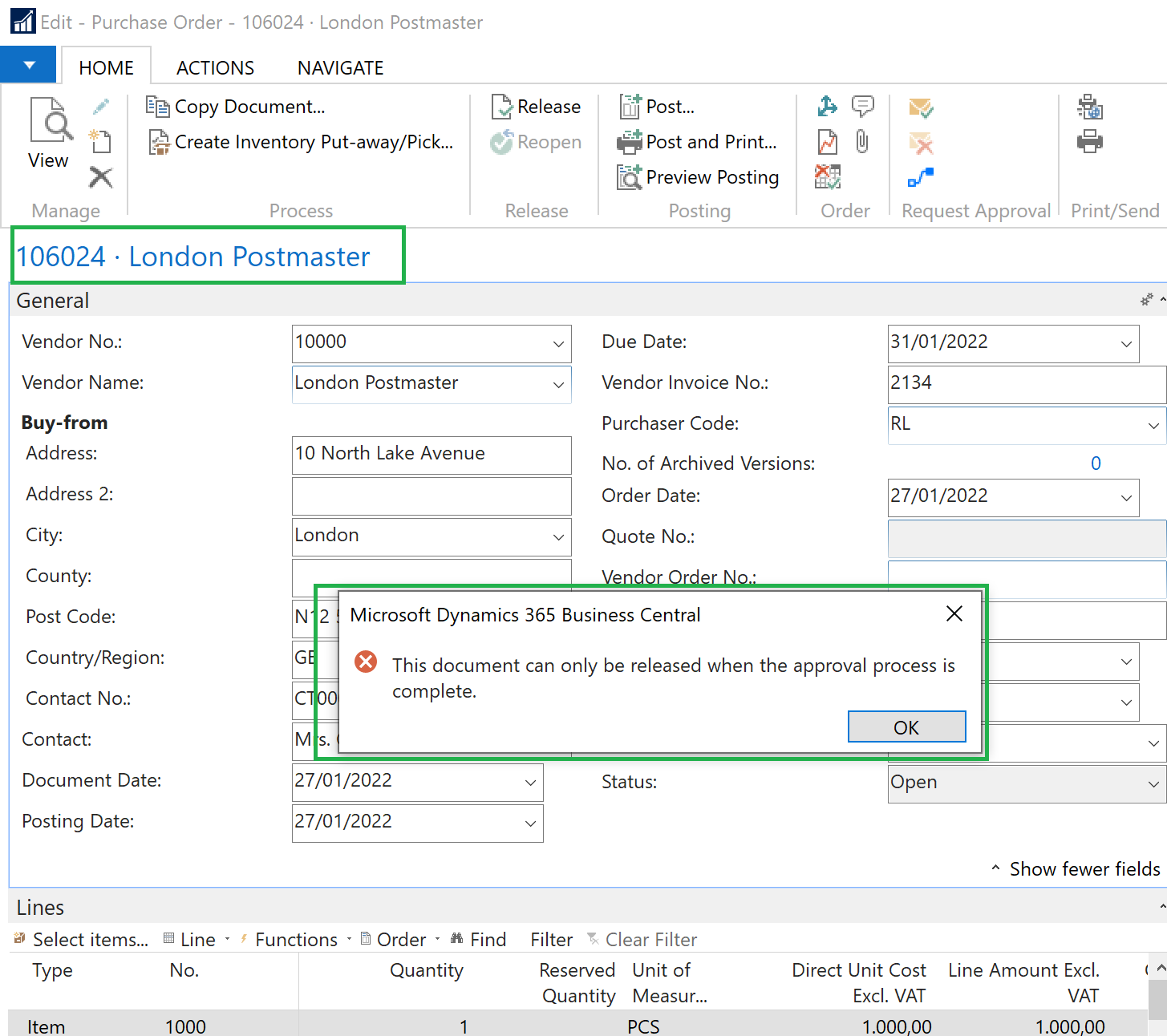
3. As you can see below, because of this process the Status has changed to Pending Approval but I have already sent part of the goods.
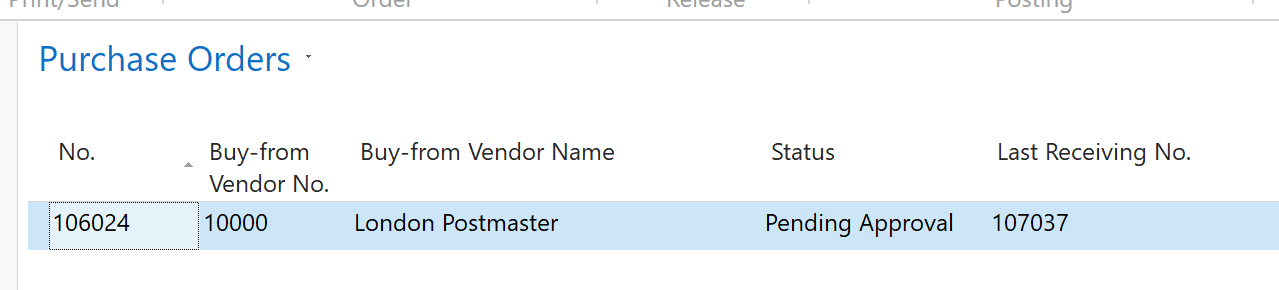
Hope this example will help you to understand what happened in your case.
Laeticia Cunha
Please see our Dynamics 365 Business Central Support Team Blog for helpful information:
https://dynamics.microsoft.com/en-us/business-central/capabilities/
Don't forget to help the community by verifying the answer or at least like the suggestion if it did help in any way. It will let others know that the topic has verified answer and was a beneficial to you.



