Hi all,
I have Item A, with a base unit of measure in CASE, there's also each
Case = 1
EA = 1575
I've created a forecast entry as seen below. It's required that the forecast is entered in EA, so 1575 is entered into the field "Forecast quantity base". Then forecast quantity auto-fils to 1 (which is good).
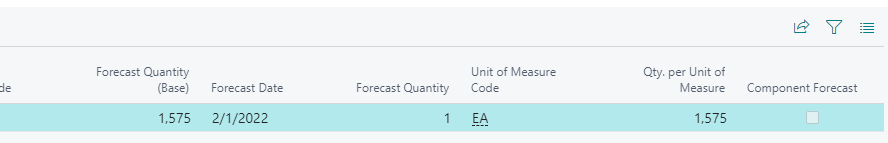
Then I go to run the planning worksheet against this forecast, and it populates an action message with unit of measure as CASE, but using the 1575, where I would expect to see 1 case as the suggestion.
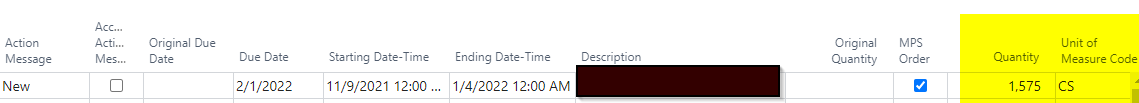
I can't figure out why the MRP engine isn't converting. Am I missing something?



