Hi,
Regarding your first question: Unable to delete real-time journey in stopped state.
After our tests, we came to the following conclusion:
In the stopped state, both Trigger-based real-time journeys and segment-based journeys can be deleted.
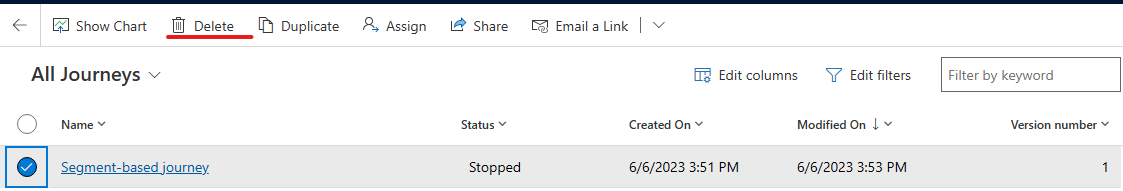
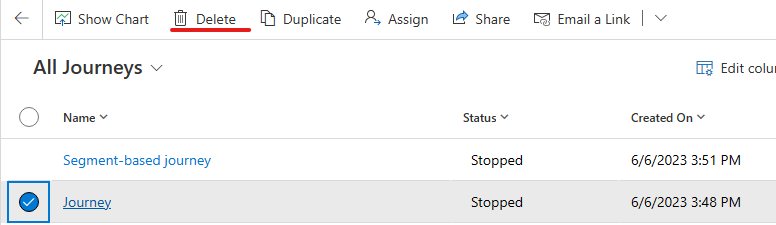
In the stopped state, you cannot edit a journey. If you need to edit a journey, you must make a copy of the journey and then edit a copy of the journey.
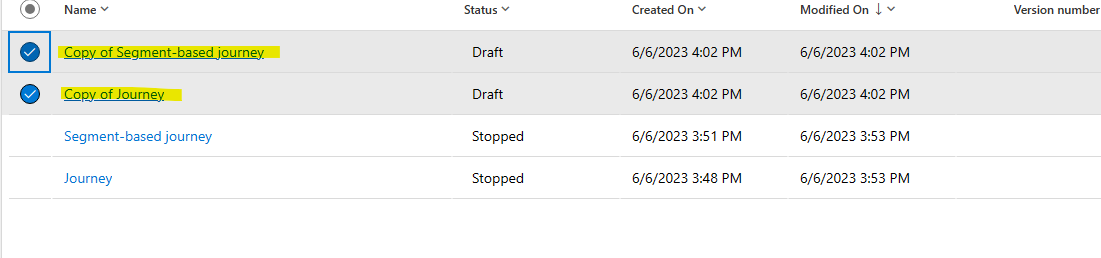
Regarding the second question you asked: I can't delete the customer trigger from a real-time journey that is stopped.
After our tests, we came to the following conclusion.
It is possible to delete the customer trigger in real-time journey in the stopped state.
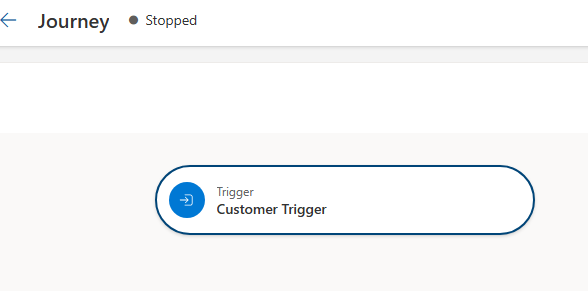
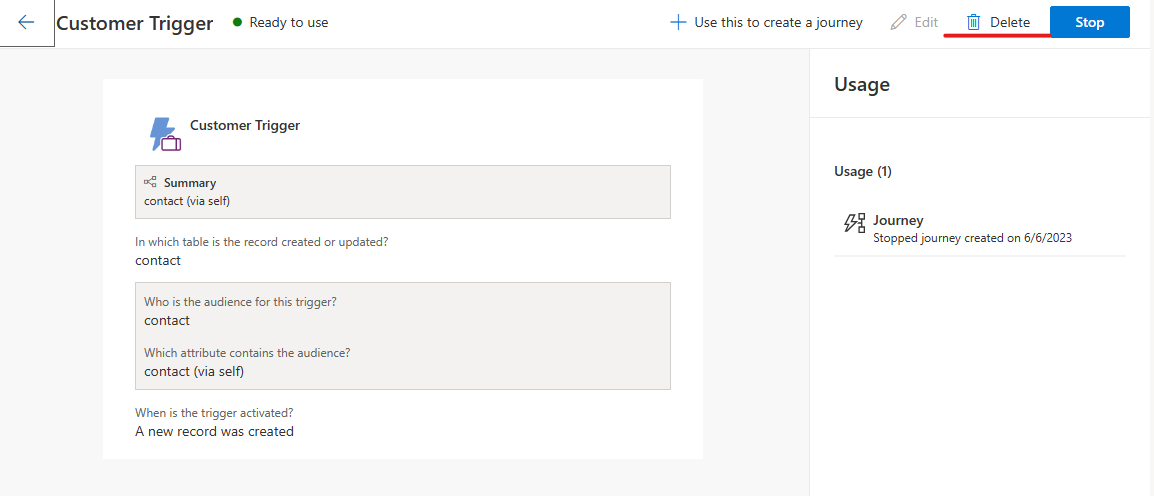
Please check that your environment and application version are up to date. Also, check if your account has permission to delete journey.
Here is another question similar to yours, you can also go to the way that question was answered.
The link to the question is as follows:
Delete Real-Time Marketing Journey - Dynamics 365 Marketing Forum Community Forum
I hope my answer is helpful to you! If you have any other questions, please feel free to contact me.
Best Regards,
Rudy Zhang



