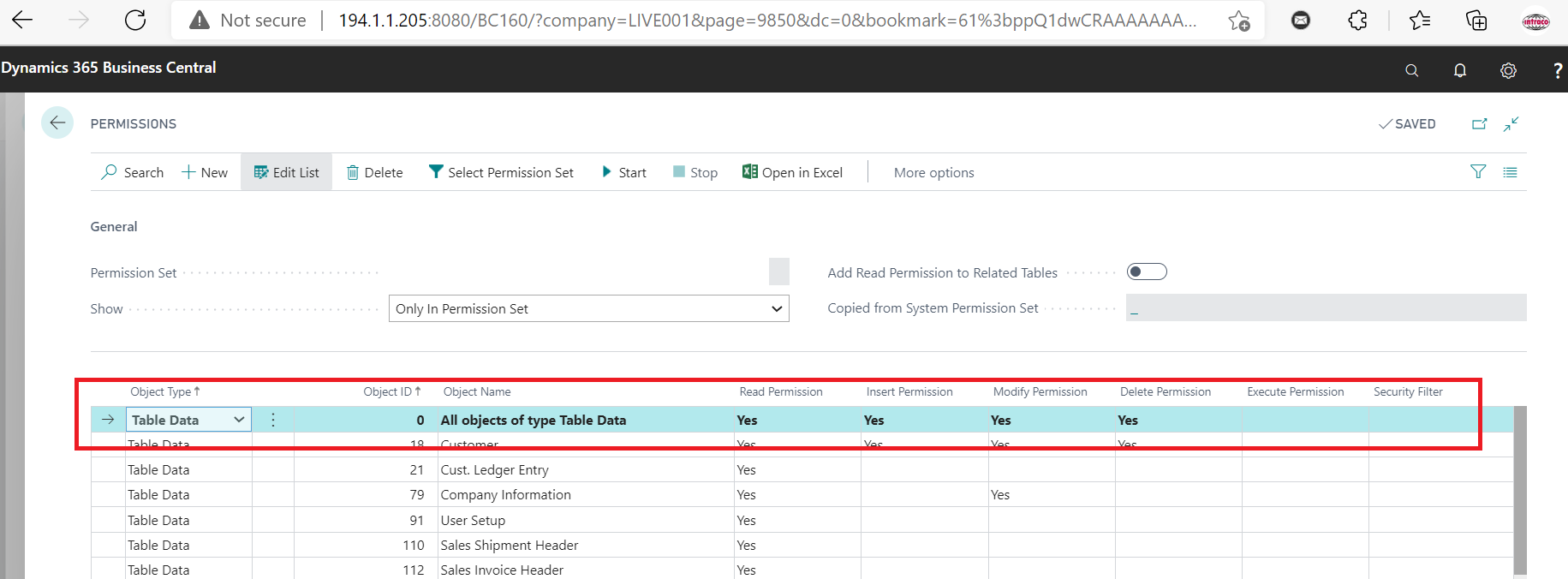Dear All
Refer to the print screen below. This is a permission set created by my vendor
where table data for object ID 0 (all object) was granted the read, modify, delete right
Will this be an audit issues? or too much right was granted to users where they can modify most data?