1. When i print sales invoice, Customer email and customer phone number can not be shown.
I edited the Word report layout Selection with doc format in Word, at the same time
I used XML mapping Pane in Word 2013, and there are no field for Customer email and customer phone number?
What should i do?
2. Format document date as April 06, 2018?
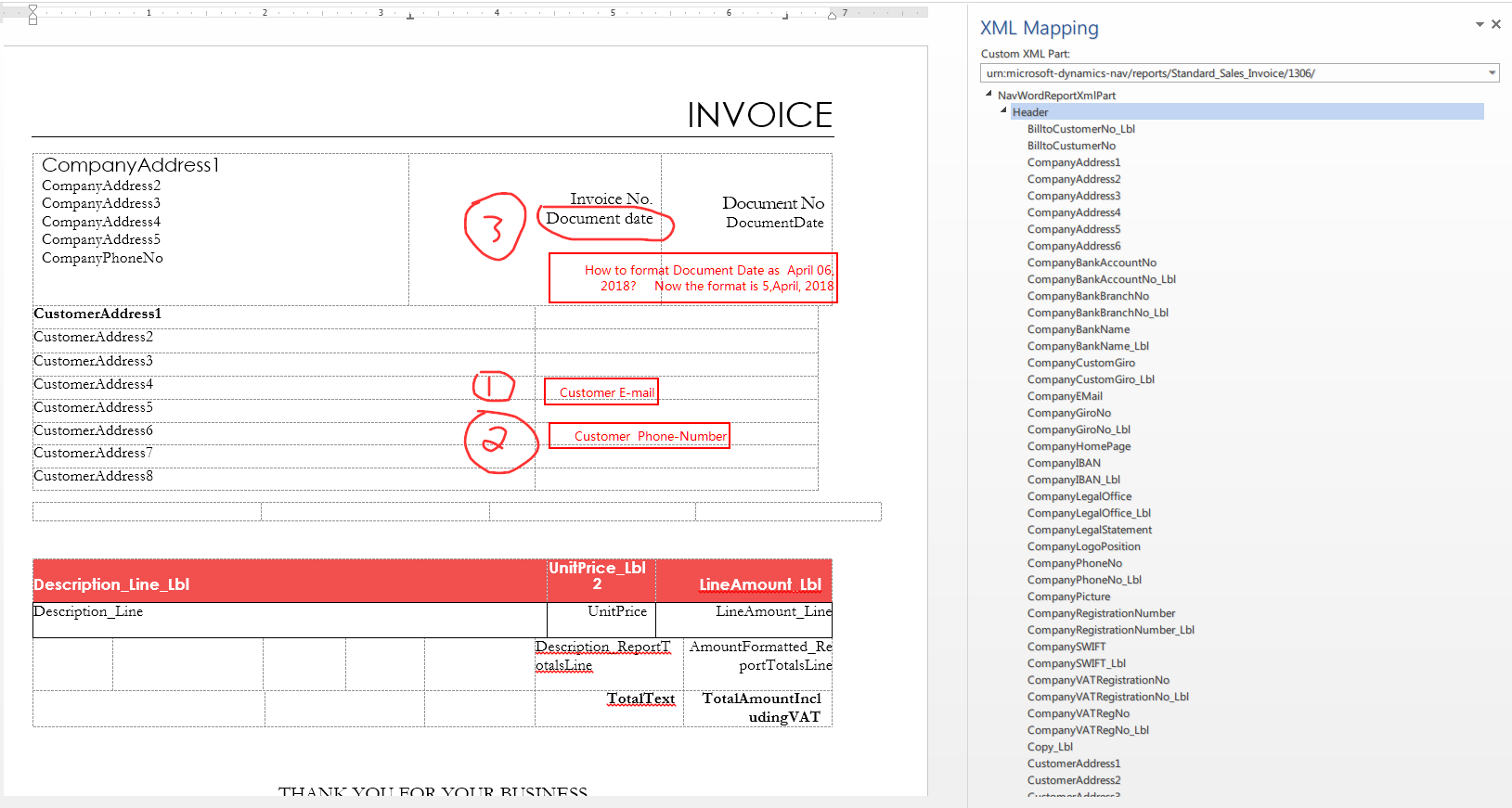
Thanks a lot
*This post is locked for comments
I have the same question (0)



