Hi everyone,
While configuring the Similar Cases, I have configured as per the below image.
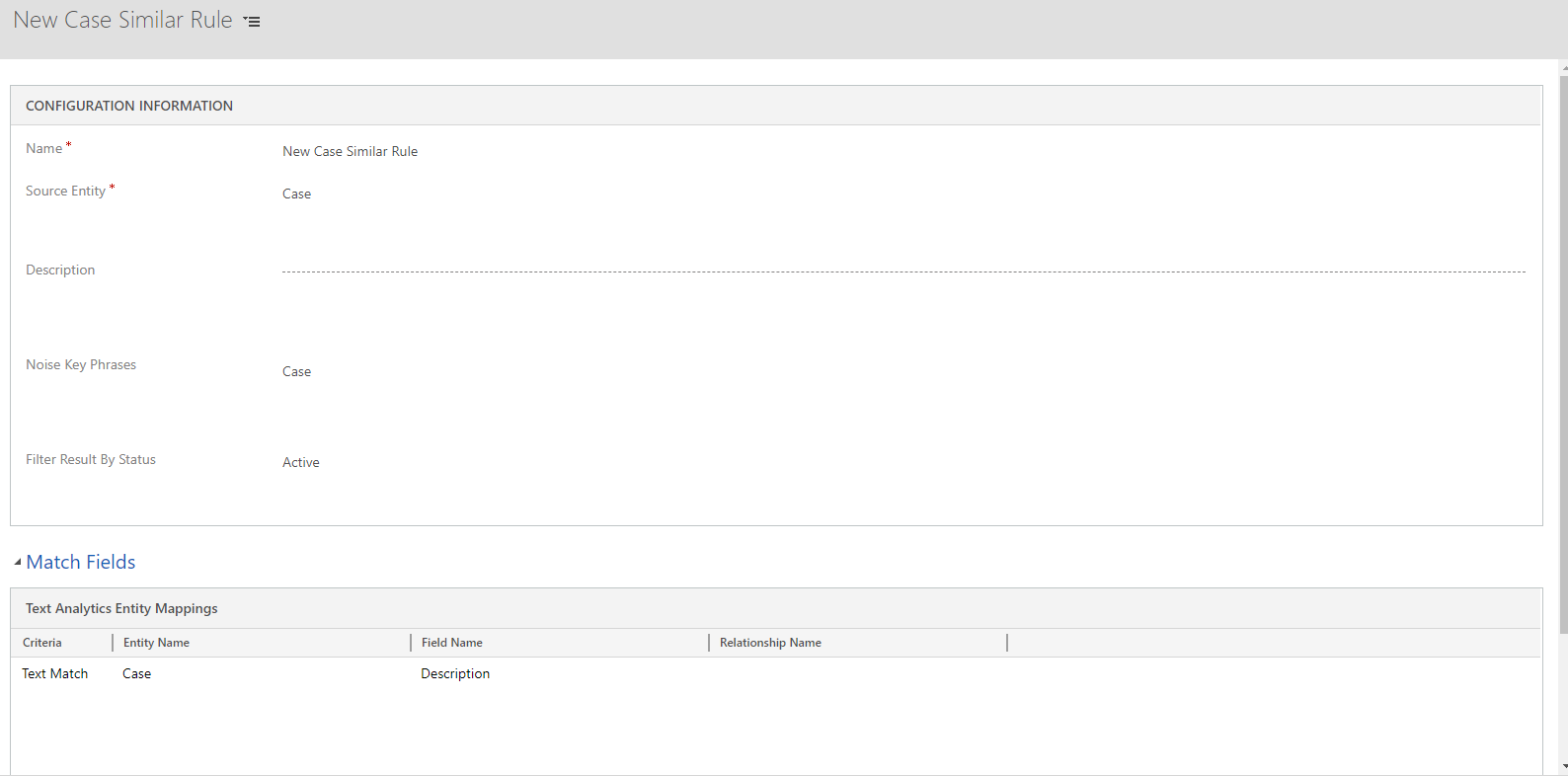
As per the above image, it will show the similar case based on the description.
Source and target field have been taken as "Case".
Can anyone please help if i am missing any configuring step?
Sample Scenario.
New Case :- Case_1
Description :- Case.
New Case :- Case_2
Description :- Case.
As per above scenario, I have created the 2 cases with the Description text as "Case" (because in Similar Cases rule Noise Key Phrases as "Case" refer above image)
As we open the Case_1, if I have click on Similar Case it should show the Case_2.
Its not populating under Case_1.
Thanks in advance.



