Hi Atyan,
The control you used is Rich text editor control,right?

If yes, the control's intended use is to format text and does not guarantee to preserve the integrity of the input HTML. All script, style, object and other potentially compromising tags will be removed by the editor.
If you want to keep the line breaks/empty line, need customize the control, which seems a little difficult thing to do.
So you can try to use Rich Text Control of PCF Gallery.
1.Download and install the solution to the crm.
Download page:https://pcf.gallery/rich-text-control/

2.Go Settings > Customization >Customize the system < Entities > Forms.
3.Click the multiple text field you need and move to Control tab, it will appear in the list.


4.Test.
(1) Before:
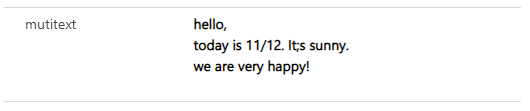
(2) Rich Text Editor Control
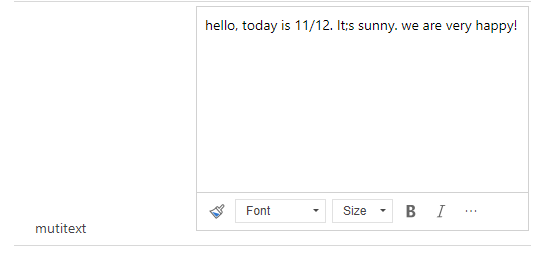
(3) Rich Text Control

Regards,
Leah Ju
Please mark as verified if the answer is helpful. Welcome to join hot discussions in Dynamics 365 Forums.



