Tamira's response includes a lot of what is important. Issue locations are the default location used when inventory needs to be Issued in a non-warehouse management scenario. Typically, when using Warehouse management, you have more advanced controls for where to pick from or use product fixed or prime locations. This is a more simplified approach when not using Warehouse management to build loads, generate work, and ship products. So, for example, you create a sales order line or transfer order line for that item. This is the default location that would be used to pick the inventory from (issue transactions to deduce or consume inventory).

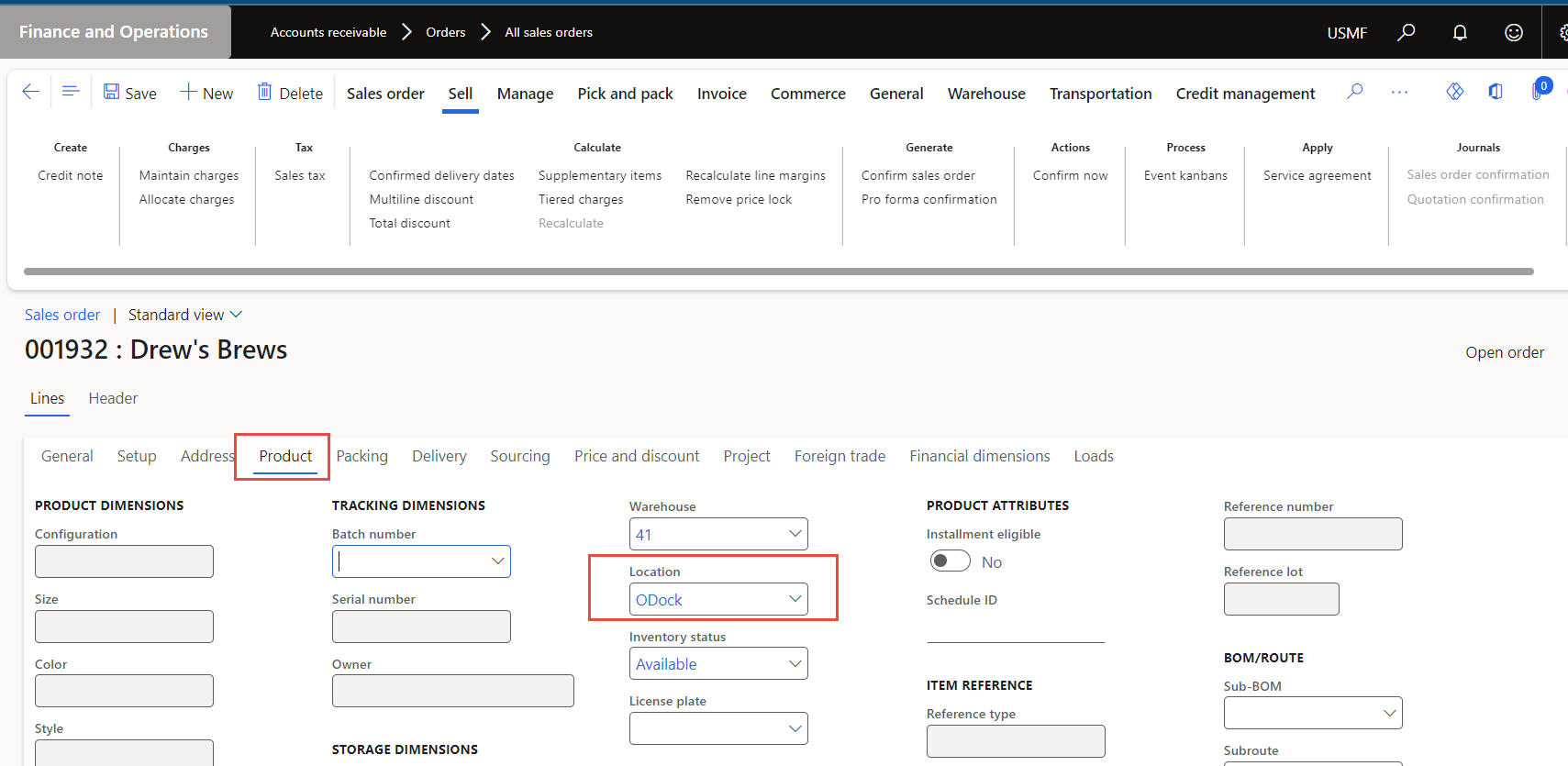
Picking location, on the other hand, only allows you to choose locations that are configured in Inventory management as "Picking locations."
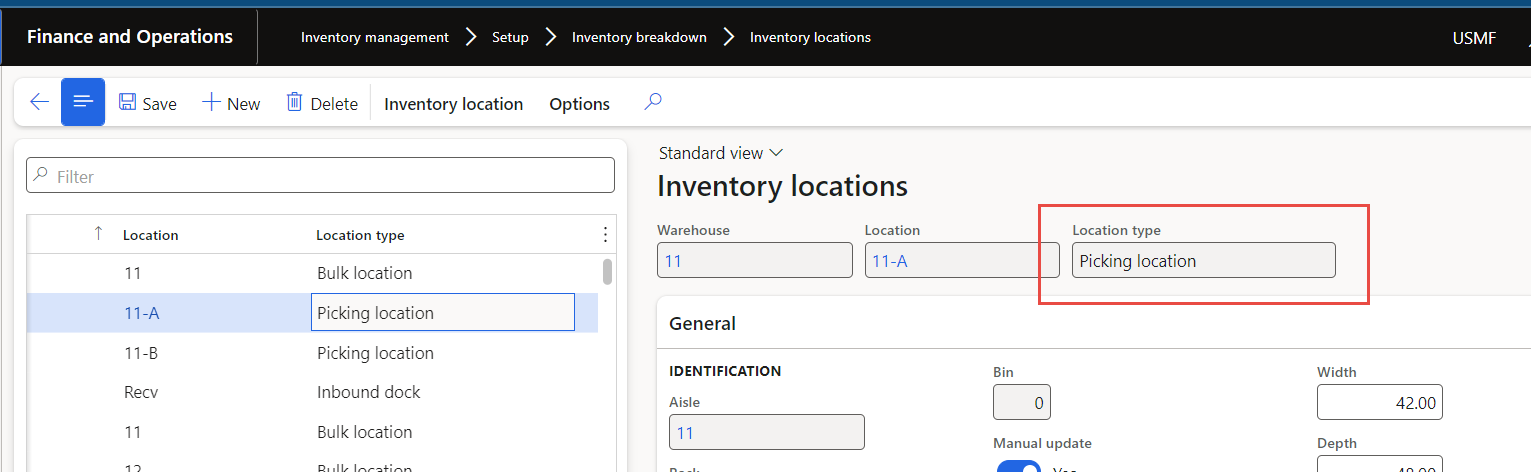
Picking locations are still used for outbound, but they are used to segregate locations that are used for being small parts and parcels rather than pallets that may be staged in normal docking or bulk locations. I think (I could be wrong) this is used with Output orders and the old WMSII solution that existed prior to Warehouse management.



