Hi Rahul,
The opportunity and work order is 1:N relationship, so what your need is that show the documents stored on SharePoint for a parent entity record on a child entity record.

So you can use power automate to create a flow, which can achieve it.
You can refer following steps.
1.Go Power Automate(https://us.flow.microsoft.com/en-us/) to create an instant flow.

2.Select ‘when a record is selected’ as trigger.
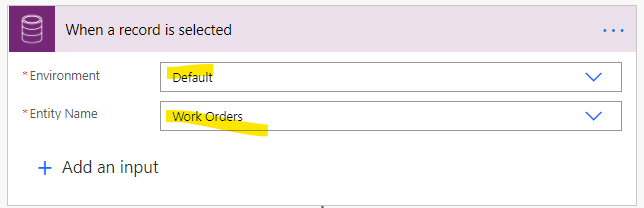
3.Add ‘List records’ to fins all related Document Locations for the Parent record.
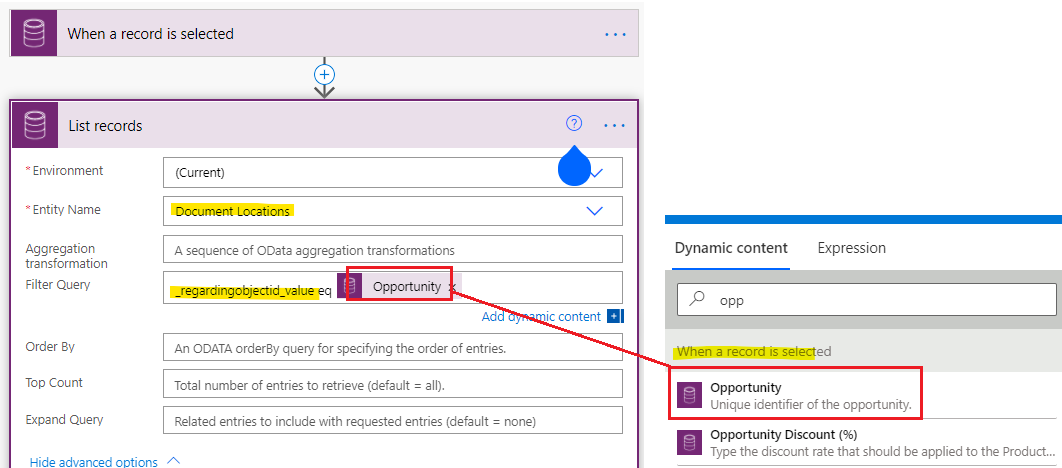
4.Add ‘Create a new record’ to create a copy and Set Regarding to the Child Record for each Document Location.

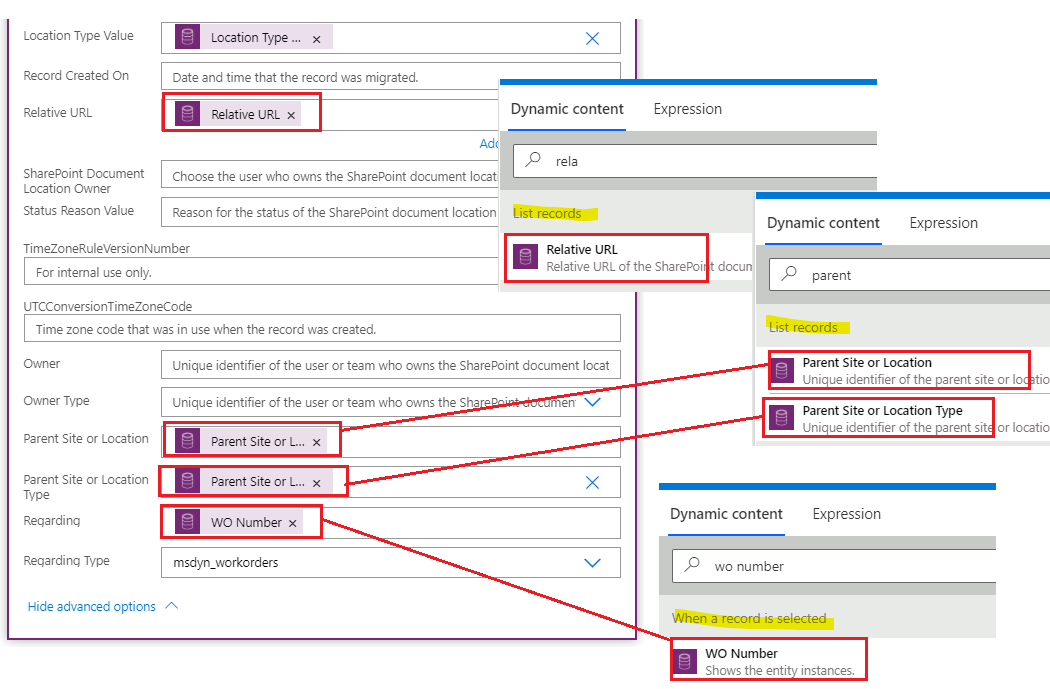
5.Go work order to expand flow to run the flow that just created.
6.Test:
Opportunity ‘test opp’ and work order ‘00003’ is 1:N relationship, ‘test opp’ record has two documents, and ‘00003’ has no document.



Run the flow in work order form.

Result:
one new document location was created, and documents from parent opportunity was stored in it.
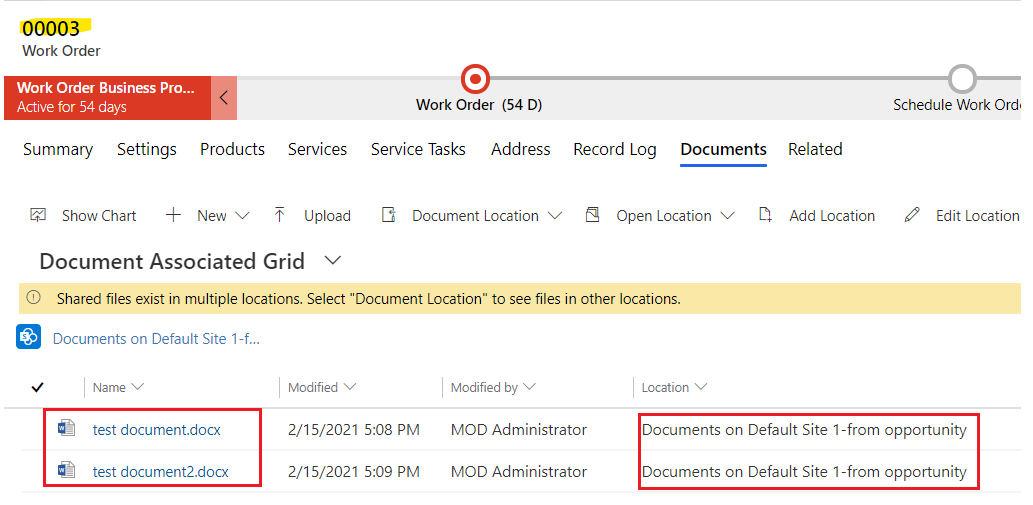
Regards,
Leah Ju
Please mark as verified if the answer is helpful. Welcome to join hot discussions in Dynamics 365 Forums.



