Hi,
I've started to get more involved in development of our Dynamics 365 CE.
So I'm looking at making development changes in our Dev environment. When I find the solution where the Tables, views, forms are located I get a message saying
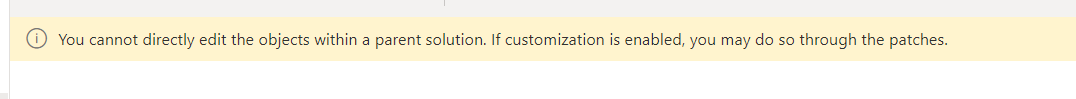
These environments where created by my predecessor.
UAT and Live have managed solutions.
Please advice how either I can make changes whilst the solution is in an unmanaged state or how to make it a managed solution.
Can changes be made via the customisation route?



