Hi Kelsey,
Okay, great, excellent explanation by you.
I think you can redirect me to your purpose.
Because your requirement is 'after they choose the product' then want to show the description, I can suggest you with the codeless effort is using the Quick View Form..since you are also using CRM 2015.
Steps:
1. Go to Customization -> Entities -> Product -> Form
Create a new quick view form.
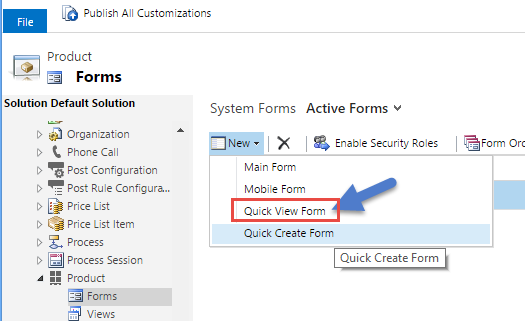
2. After that put the description field, save and close to save it and publish it.
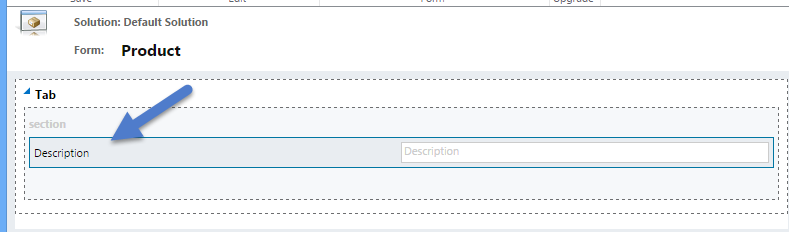
3. Then go to Opportunity Product then you put this Quick View form for the Product entity as the lookup related entity field
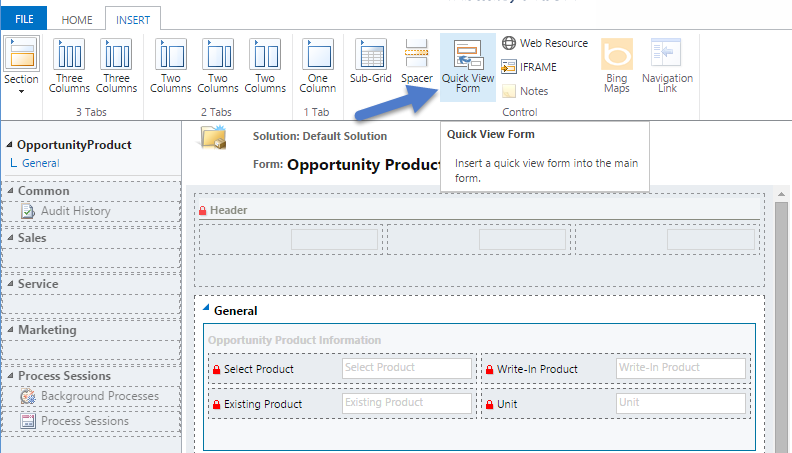
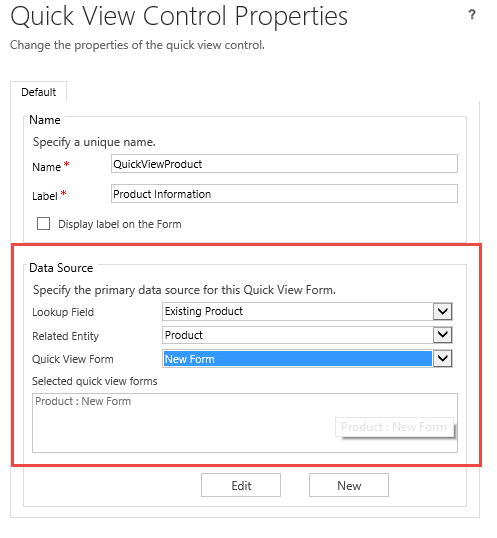
And here is the result
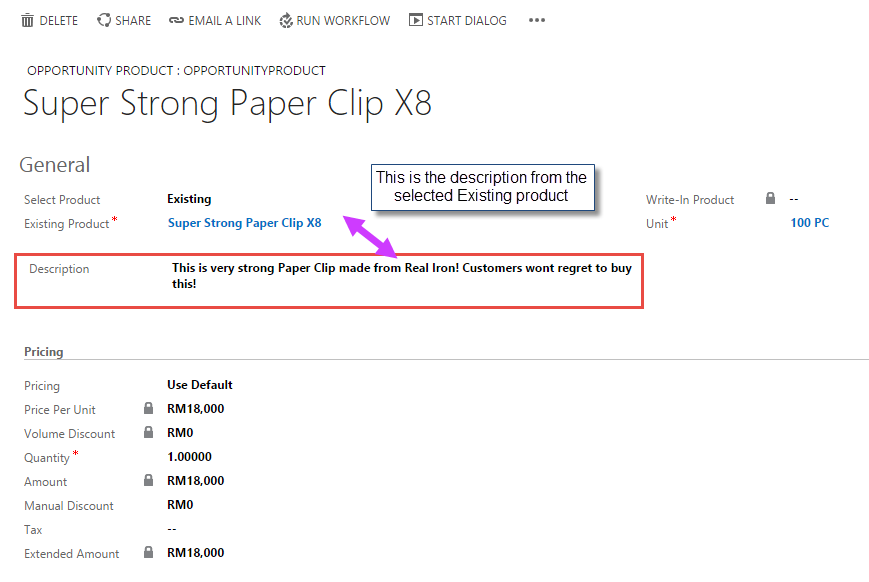
This is will be available if only for the form you open or create new form, but you are using this, you are not using the Inline grid you said this.
The Price List entity view is not editable so if your purpose is to show any field other than just an ID or a Name, then you might consider to use Quick View Form.
Other references you might take a look:
https://www.powerobjects.com/2013/09/09/exploring-quick-view-forms-in-crm-2013/
https://technet.microsoft.com/en-us/library/dn531145.aspx
The other problem is to make it appearing in the Quote Product form since it is still using old style form.
For the Quote Product might be you just add the description field to the grid view in the Quote Product or just ask the user to get product from Opportunity to make it correct product or you can copy the description field to the Quote Product entity view.
Other workaround you might try this solution I am not sure about CRM 2015 but you might give a try
https://crm2011lookuppreview.codeplex.com/
For your other concern, the Quick Create Form.
I think you can have it on the Opp Product, since the setting is enable there.
Just go to the Customization, Opp product entity then tick the 'Allow quick create', then you configure the quick create form (in my picture I gave you explanation the quick view form but you can also there is another option so called quick create form right)
Just use it.
And Publish all, don't forget.
But remember the step I mentioned before, you cannot show the quick view form in the quick create form.
Hope this helps.
Thanks.



