Please suggest a fix or alternative route to fix this problem, if possible. I'm installing the Dynamics GP 2016 Client software on a user's laptop and for some reason it is not installing its ODBC Connector properly during Setup. It keeps throwing me this error: (This is occurring on a Windows 7 Pro x64 bit edition OS) Many thanks in advance!
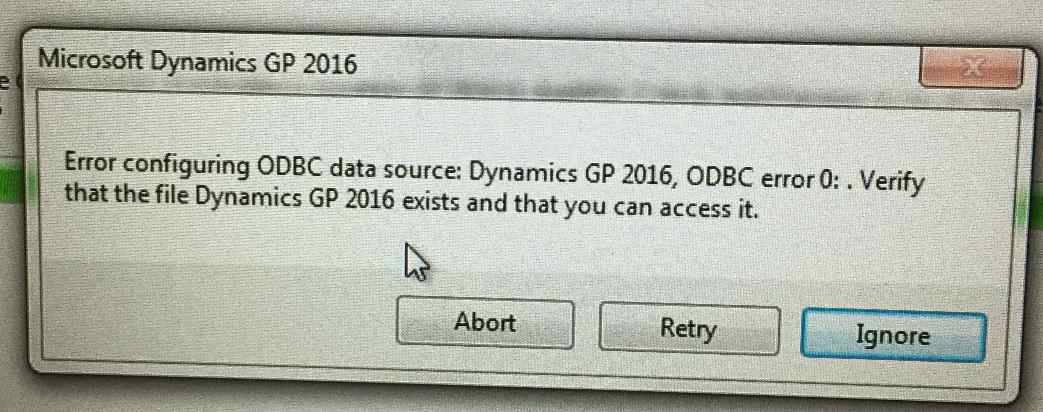
*This post is locked for comments
I have the same question (0)



