Hi. I'm reading View Basics documentation. On the Fields section:
"A view can return aggregate fields that use the functions SUM, MIN, MAX, AVG, and COUNT. Field aggregation is specified in the Aggregation property of the field. In Microsoft Dynamics AX, views support only field-level aggregation."
what does it mean by field-level aggregation?
In the meantime, I'm working on InventValueReportView which is a union of a lot of other Views. One of them is InventValueFinancialAdjustment:
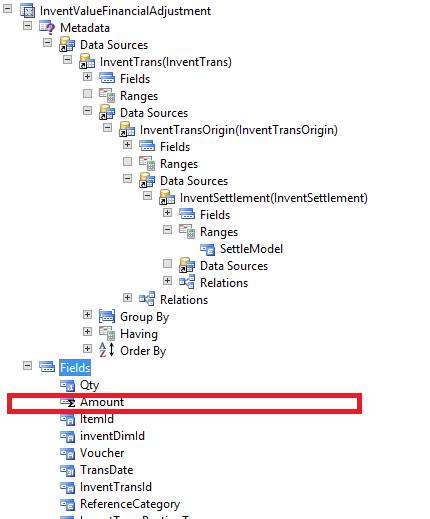
When I run
select * from INVENTVALUEFINANCIALADJUSTMENT
and it's respective query based on the view datasource
select * from INVENTTRANS
join INVENTTRANSORIGIN on INVENTTRANS.INVENTTRANSORIGIN = INVENTTRANSORIGIN.RECID
join INVENTSETTLEMENT on INVENTTRANS.RECID = INVENTSETTLEMENT.TRANSRECID
where SETTLEMODEL != 7
they're not returning the same total records. Query number 1 always returns less number of records.
Does this has anything to do with the Sum of Amount aggregation in the view? How does this field-level aggregation affects the original query? How are the records being grouped?
Thank You
*This post is locked for comments
I have the same question (0)



