Hi,
I am trying to import data from a CSV file into a Dynamics 365 Account table. As I need to do some transformations I am using a dataflow rather than a basic copy activity.
I was having difficulties getting it to work using a dataflow for writing to a multi lookup field so I tried using a copy activity to see if that worked using the exact same source,sink and mappings. I was able to import the data successfully with the copy activity. I'm confused as to why the data flow does not work using the same source,sink and mappings. Below are screenshots of the various elements I set up and configured. Would appreciate any suggestions to get the dataflow working.
I'm using a cut down version of what will ultimately be my source CSV file. This is just so I can concentrate on getting the writing to the lookup field working.
Source CSV file
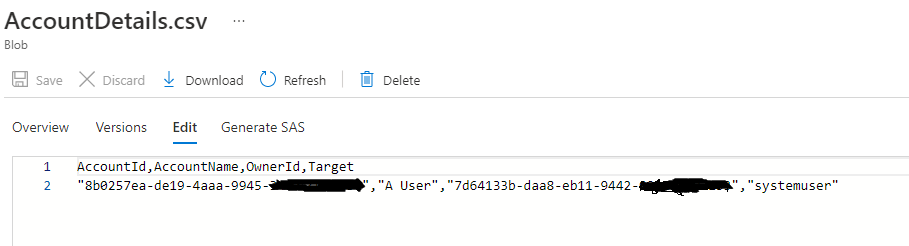
Copy Activity Source
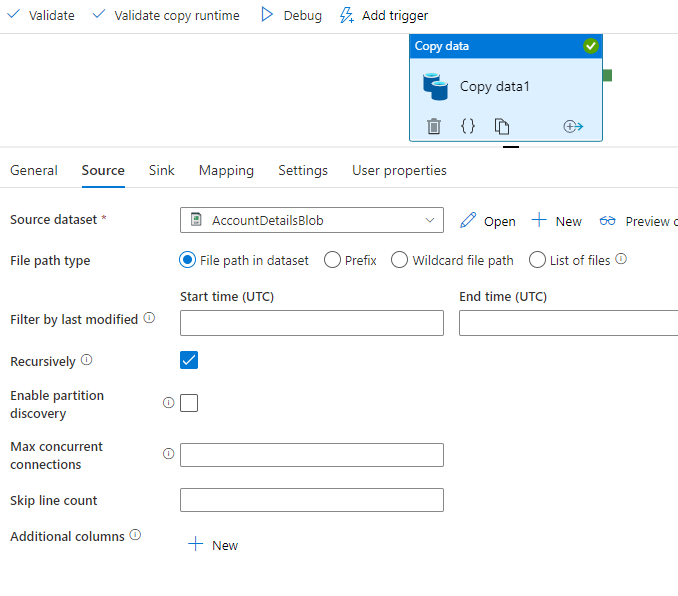
Copy Activity Sink
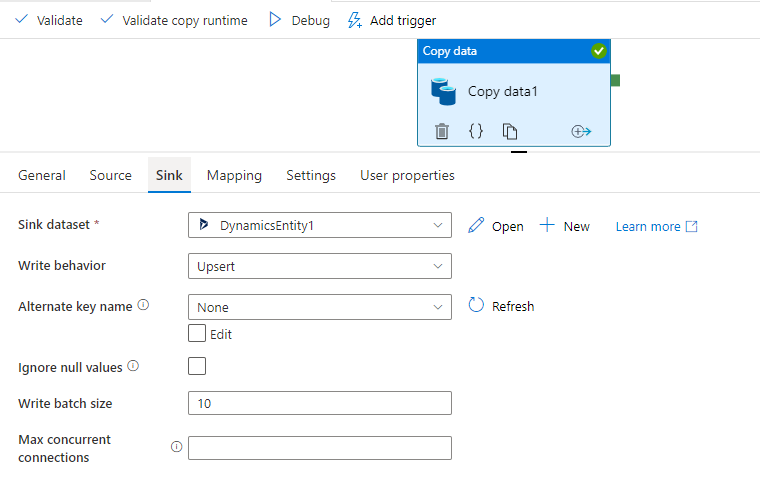
Dynamics 365 Sink
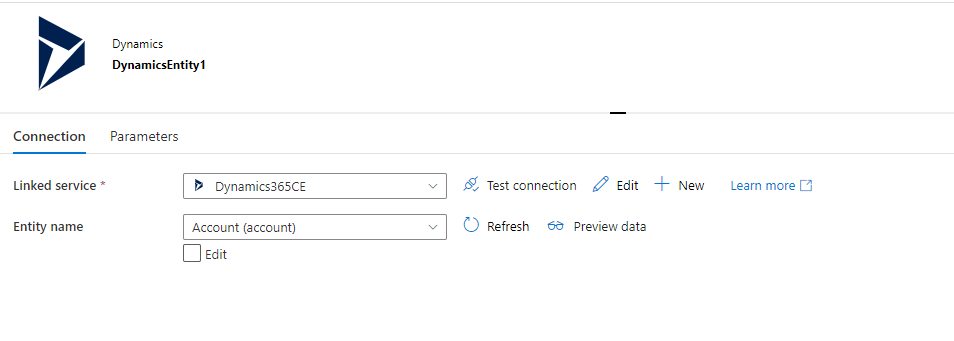
Dataflow Source
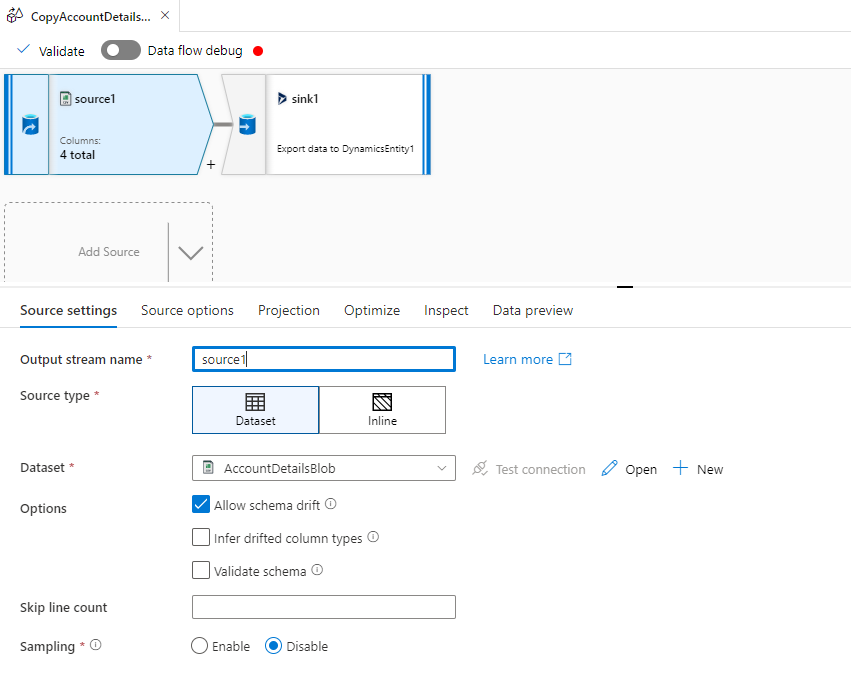
Dataflow Sink
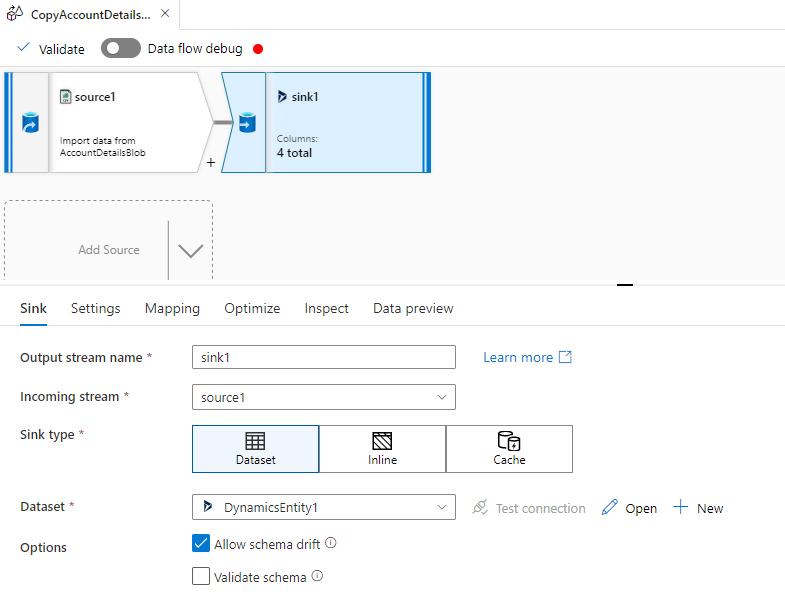
Copy Activity Mapping
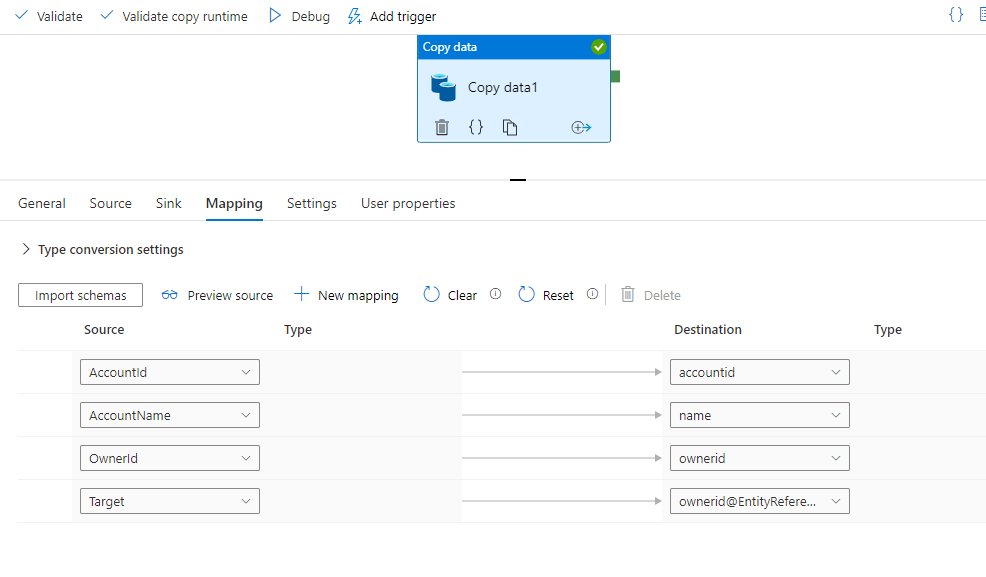
Dataflow Mapping
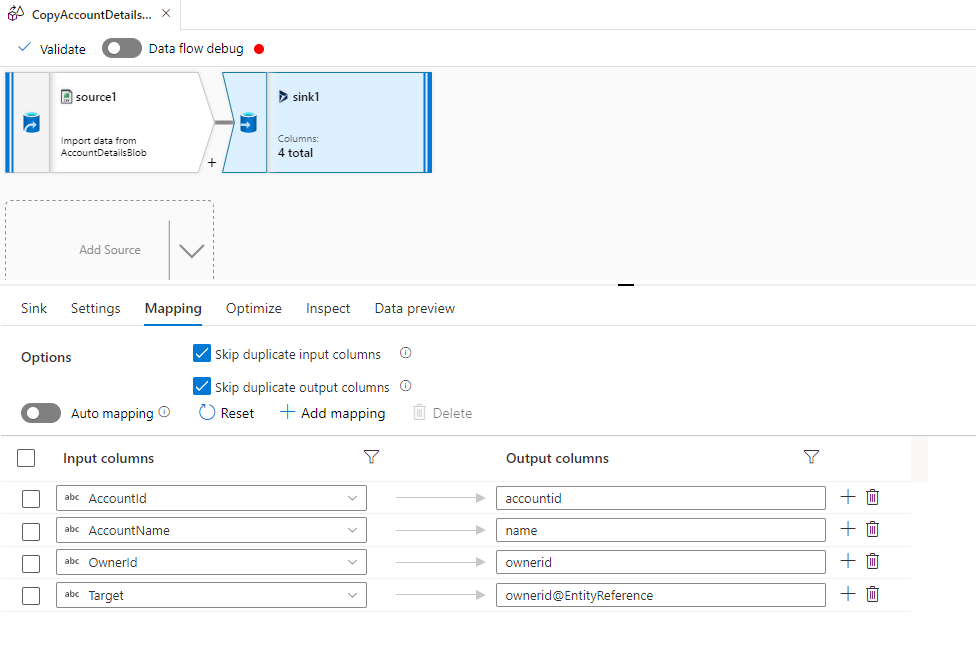
Copy Activity Success
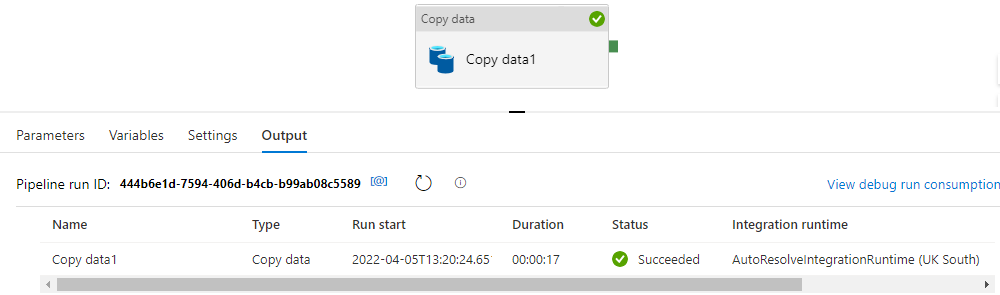
Dataflow Failure
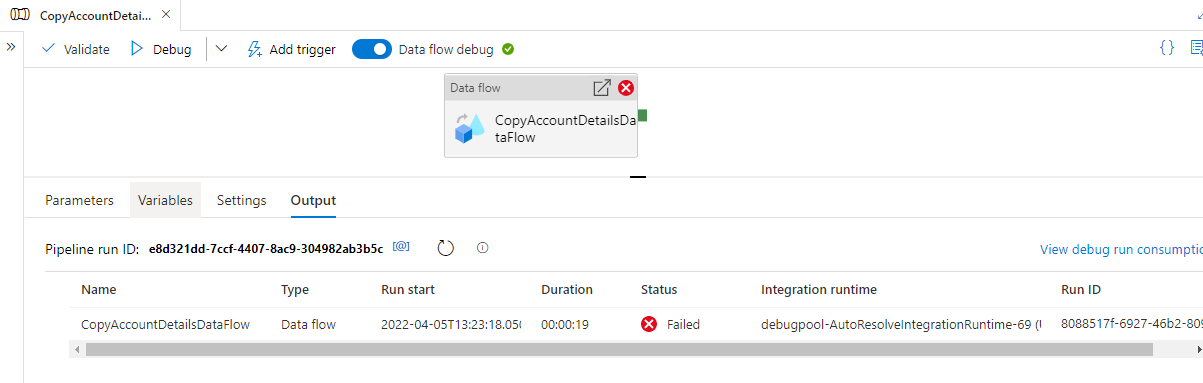
Dataflow Error
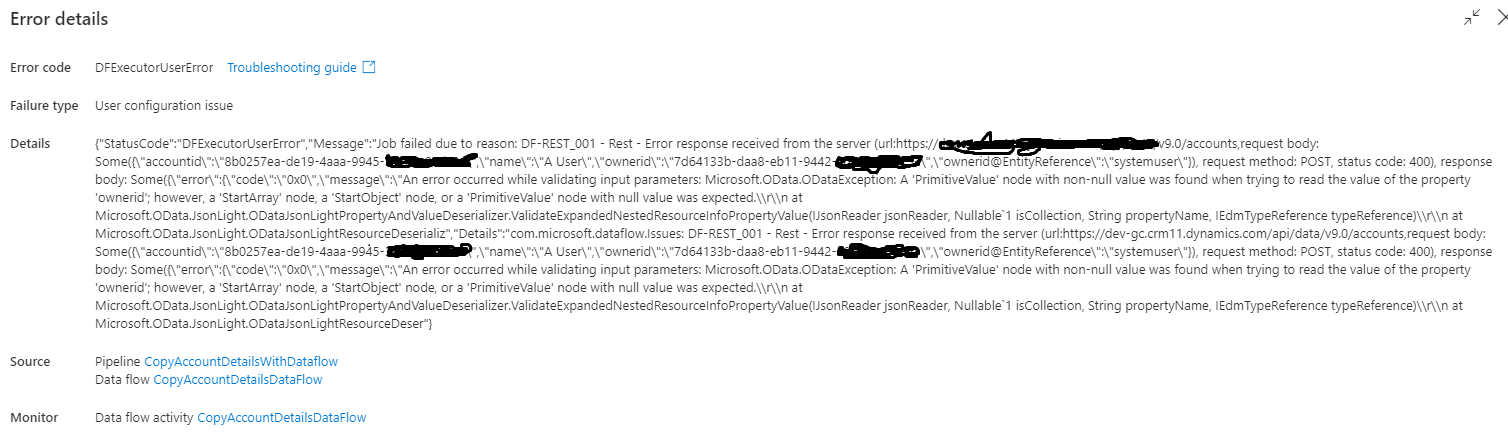
Details {"StatusCode":"DFExecutorUserError","Message":"Job failed due to reason: DF-REST_001 - Rest - Error response received from the server (url:https://##############v9.0/accounts,request body: Some({"accountid":"8b0257ea-de19-4aaa-9945-############","name":"A User","ownerid":"7d64133b-daa8-eb11-9442-############","ownerid@EntityReference":"systemuser"}), request method: POST, status code: 400), response body: Some({"error":{"code":"0x0","message":"An error occurred while validating input parameters: Microsoft.OData.ODataException: A 'PrimitiveValue' node with non-null value was found when trying to read the value of the property 'ownerid'; however, a 'StartArray' node, a 'StartObject' node, or a 'PrimitiveValue' node with null value was expected.\r\n at Microsoft.OData.JsonLight.ODataJsonLightPropertyAndValueDeserializer.ValidateExpandedNestedResourceInfoPropertyValue(IJsonReader jsonReader, Nullable1 isCollection, String propertyName, IEdmTypeReference typeReference)\r\n at Microsoft.OData.JsonLight.ODataJsonLightResourceDeserializ","Details":"com.microsoft.dataflow.Issues: DF-REST_001 - Rest - Error response received from the server (url:https://dev-gc.crm11.dynamics.com/api/data/v9.0/accounts,request body: Some({"accountid":"8b0257ea-de19-4aaa-9945-############","name":"A User","ownerid":"7d64133b-daa8-eb11-9442-############","ownerid@EntityReference":"systemuser"}), request method: POST, status code: 400), response body: Some({"error":{"code":"0x0","message":"An error occurred while validating input parameters: Microsoft.OData.ODataException: A 'PrimitiveValue' node with non-null value was found when trying to read the value of the property 'ownerid'; however, a 'StartArray' node, a 'StartObject' node, or a 'PrimitiveValue' node with null value was expected.\r\n at Microsoft.OData.JsonLight.ODataJsonLightPropertyAndValueDeserializer.ValidateExpandedNestedResourceInfoPropertyValue(IJsonReader jsonReader, Nullable1 isCollection, String propertyName, IEdmTypeReference typeReference)\r\n at Microsoft.OData.JsonLight.ODataJsonLightResourceDeser"}



