Hello, I setup approval work flow for sales orders, invoices and credit memos for a client
the emails for approuver are sent correctly in other companies ; except one company for which approver never received emails
I check in this company :
- -No entry created for notification entries and no record on Emails sent
- - Workflows events, response & filters => same as other companies
- - Workflow user setup : approver's email is correct and hiérarchie is good => I run the approval user setup test which is ok & compare with other companies which is same
- - email account : i receive the test email which proof SMTP account is correct => i delete and create again the account to make but still not work
- Jobque with CU1509 to dispatch notifications
- below is the screen shot for sales invoice wf - Response when Conditions are met
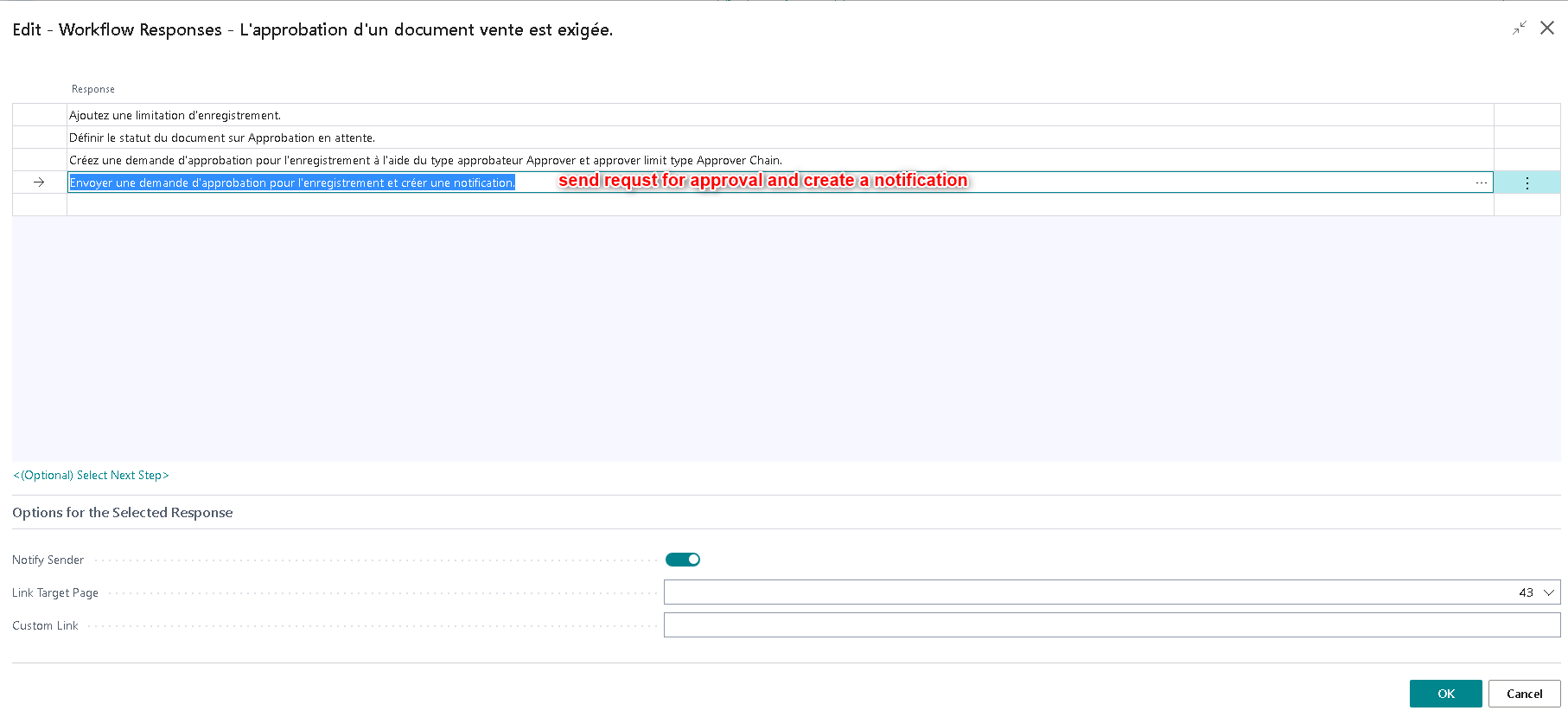
This is really wired as i have only issue within this company
I don't know if sth else i need to check ; but these are everything i have in mind
thank you very much for your kind help



