Hi,
I try to issue a Sales Order and I receive: 'Inventory dimension Site is mandatory and must consequently be specified'. In order to fix it I went to Released Products->Site Specific Order Settings and defined Sales Warehouse (see pict) but it didn't work.
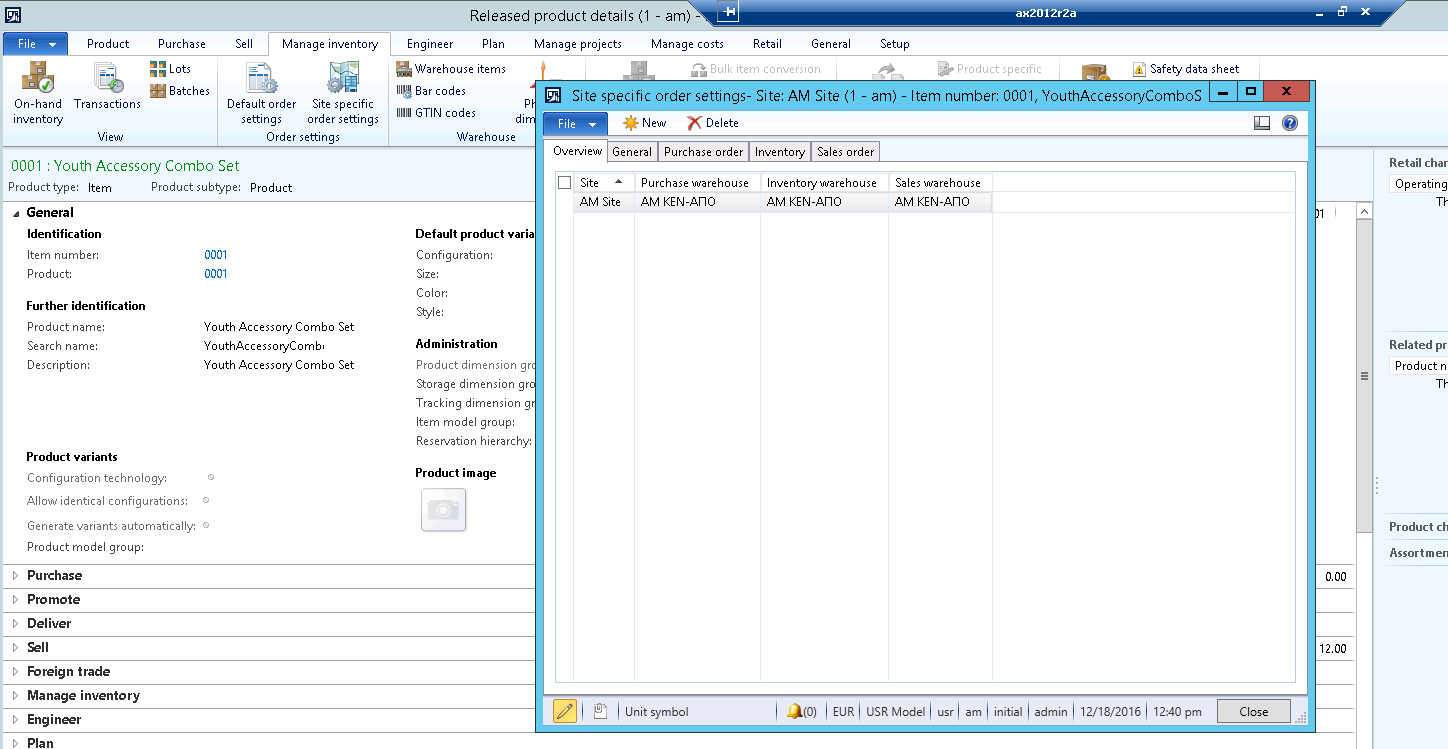
Any idea?
Michalis
*This post is locked for comments
I have the same question (0)



