Hi,
Our customer wants a lot of customization on Invoice report. So there are new datasources and after main body is new tablix which is sometimes printed sometimes not, depends on parameter.
The problem is, when I do print and the report body is big enough exactly for one page, hidden tablix exceed that size so it will print blank page just with header and footer.
Does anybody have solution for this?
Just example. I have string after hidden tablix and I definitely dont want it on second page. Actualy I dont want second page at all at that example.
Consume white spaces and this kind of tricks dont work.
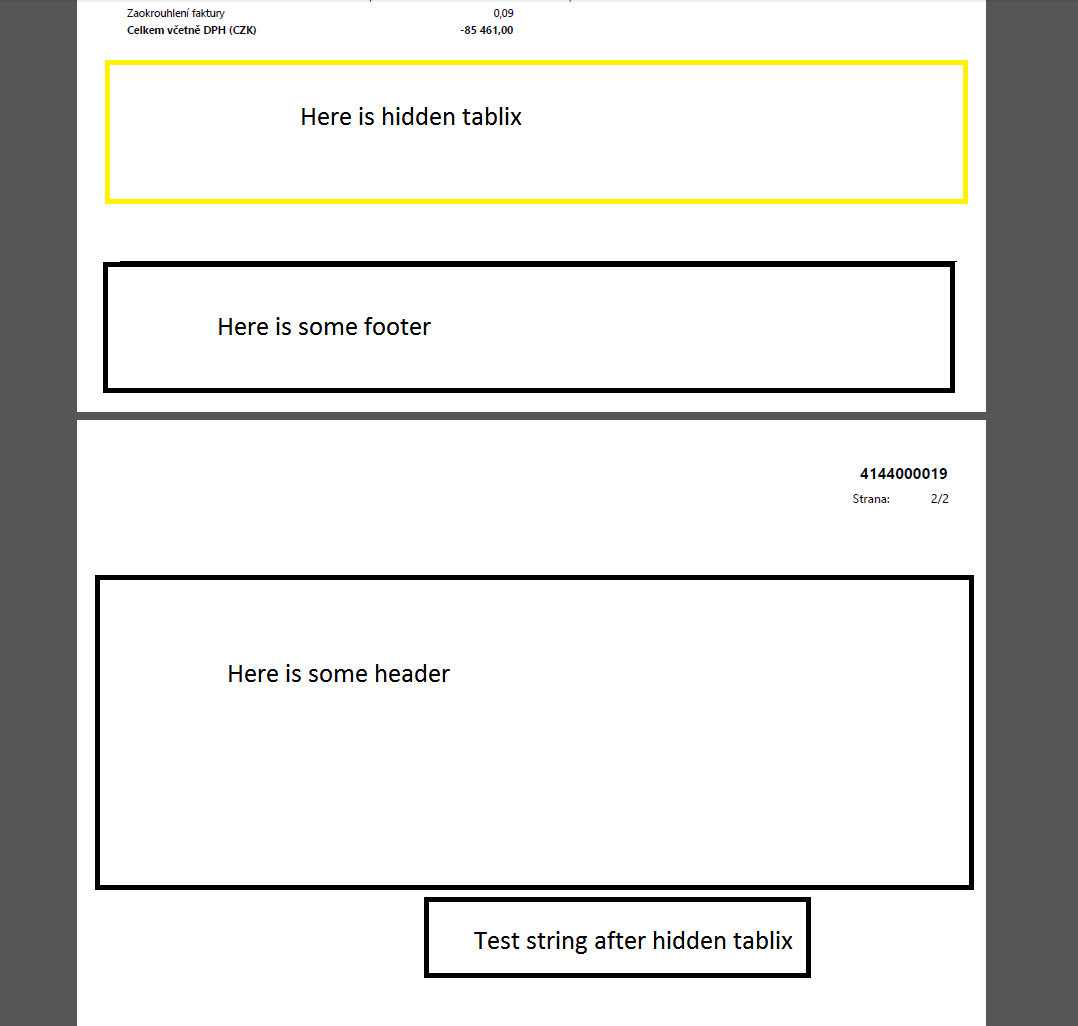
*This post is locked for comments
I have the same question (0)



