The following discussion describes changes that are being planned by Microsoft, and how to identify if your organization is using the Organization Data Service endpoint (/XRMServices/2011/OrganizationData.svc).
The Organization Data Service is an OData v2.0 endpoint introduced with Dynamics CRM 2011. The Organization Data Service was deprecated with Dynamics 365 Customer Engagement v8.0 in favor of the Web API, an OData v4.0 service.
Microsoft plans to remove the Organization Data Service on November 11, 2022. Any code that uses the Organization Data Service should be migrated to use the Web API before that time.
Please see the following Microsoft documentation:
OData v2.0 Service removal date announcement | Microsoft Power Apps
Do not use the OData v2.0 endpoint - Power Apps | Microsoft Docs
To identify if your organization is using Organization Data Service endpoint (/XRMServices/2011/OrganizationData.svc) use Application Insights to query for the endpoint.
Preview: Set up exporting to Application Insights
https://docs.microsoft.com/en-us/power-platform/admin/set-up-export-application-insights
After Application Insights has been installed and is exporting data then query the request URL using the Azure Monitor.
Get started with log queries in Azure Monitor
https://docs.microsoft.com/en-us/azure/azure-monitor/logs/get-started-queries
Under Monitoring / Logs the table is requests
Here is a sample query:
requests
| where url has "OrganizationData.svc"
| where timestamp >= ago(7d)
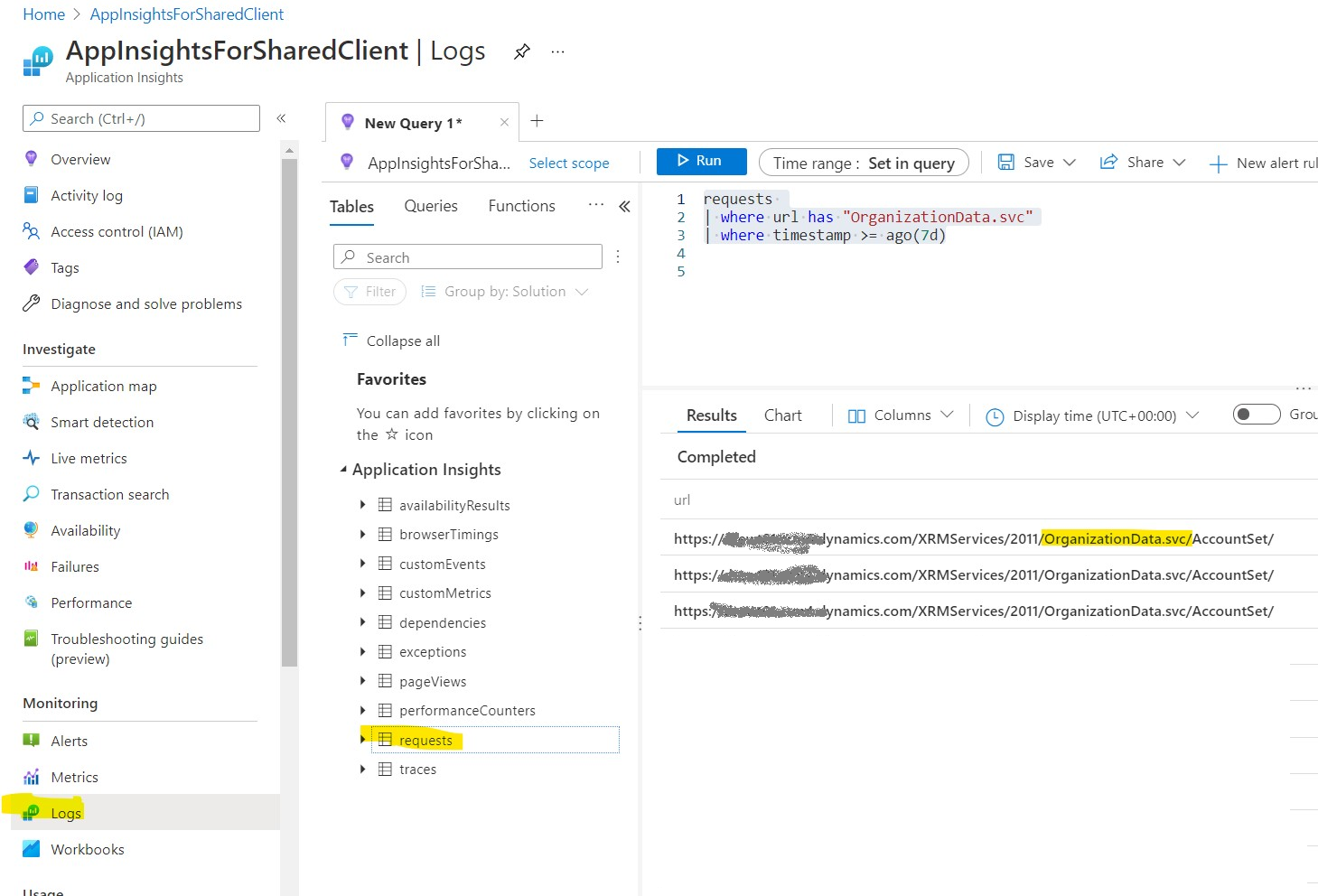
To identify the line of code you can use the Solution Checker as outlined in this post:
How to use Solution Checker to identify usage of the OrganizationData.svc endpoint which is planned for retirement in November 2022
Next Steps: Please take some time to review the documentation and if you have any questions regarding this planned change then please raise a support case with Microsoft Customizations CE Support engineers to help you identify the users and possibly the applications that need to be planned for updates before November 2022.



