Hi experts,
I have 3 stages in my BPF identify, research, and resolve. I would like to expand and collapse the tabs labelled General, Case Relationships, and Associated Knowledge Records.
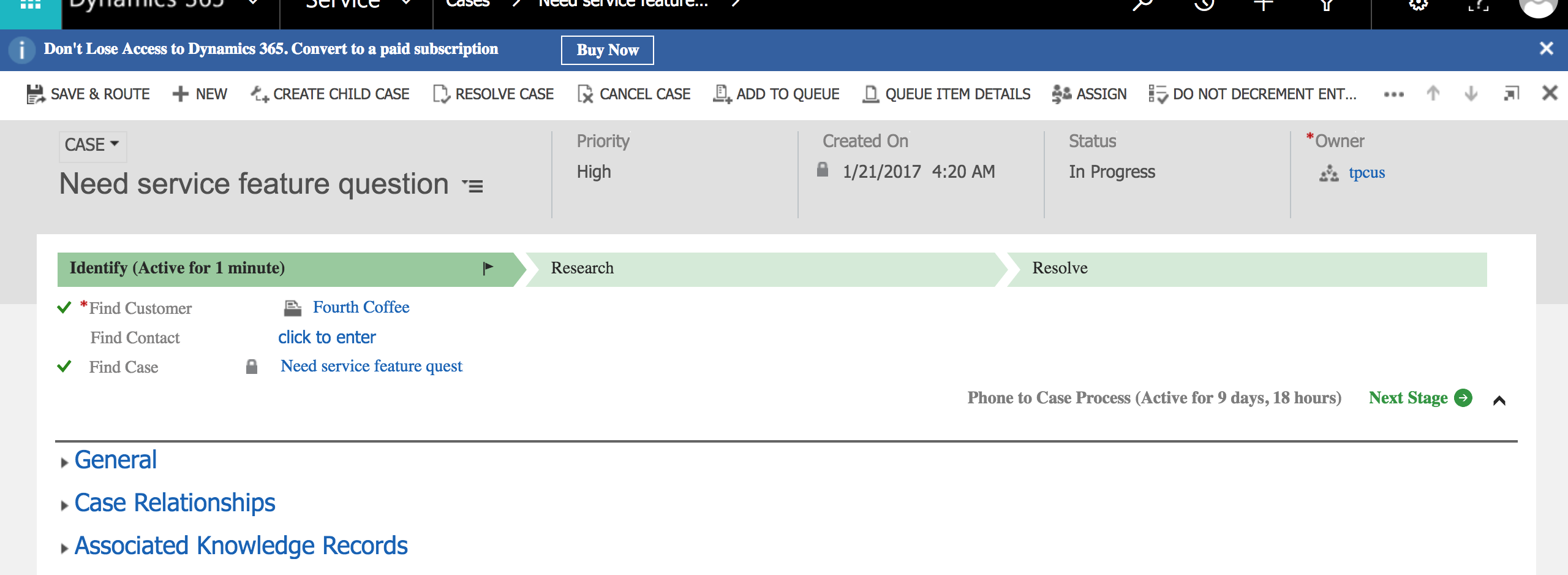
I would like collapse the General tab when the research stage is active and collapse the Case Relationships tab when the resolve stage is active.
I am using the following code to test the requirement, but its not working:
function HideShow()
{
var stage = Xrm.Page.data.process.getActiveStage().getName();
if (stage == "identify")
Xrm.Page.ui.tabs.get("CASERELATIONSHIP_TAB").setDisplayState('expanded');
else if (stage == "research")
Xrm.Page.ui.tabs.get("CASERELATIONSHIP_TAB").setDisplayState('collapsed');
}
Please suggest changes that I can make to the code.
Thanks,
Jon
*This post is locked for comments
I have the same question (0)



