Just installed 9.0.2.3034 in three dev vm's, app01 is running front end and email router, async01 is running asynchronous and sandbox services, sql01 is database. I was able to create a new org just fine, enable claims and ifd, then login. When I go to create another user I get the following error.
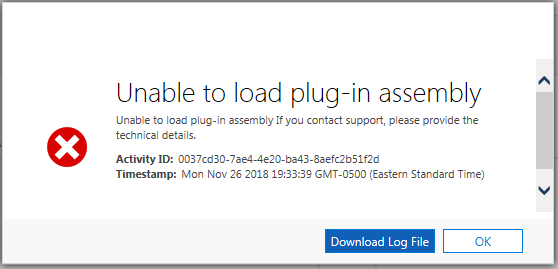
I have verified the following:
-I'm logging into crm as the deployment administrator who is also a local admin on all three servers and has sysadmin role in sql
-The deployment administrator account, the sandbox service account, and the asynchronous service account have full control to the "C:\Program Files\Dynamics 365\server\bin\assembly\Microsoft.Dynamics.Service.Plugins.dll' and all of the child objects.
-I've tried setting the sandbox service and asynchronous service to use 'SYSTEM' instead of specific domain accounts.
-All crm services are running
-Rebooted all servers
Here is the trace log:
Unhandled Exception: System.ServiceModel.FaultException`1[[Microsoft.Xrm.Sdk.OrganizationServiceFault, Microsoft.Xrm.Sdk, Version=9.0.0.0, Culture=neutral, PublicKeyToken=31bf3856ad364e35]]: Assembly Microsoft.Dynamics.Service.Plugins.dll can not be loaded.Detail:
<OrganizationServiceFault xmlns:i="www.w3.org/.../XMLSchema-instance" xmlns="schemas.microsoft.com/.../Contracts">
<ActivityId>36701d22-b374-4f9a-9ffd-f1b95387de76</ActivityId>
<ErrorCode>-2147204719</ErrorCode>
<ErrorDetails xmlns:d2p1="schemas.datacontract.org/.../System.Collections.Generic">
<KeyValuePairOfstringanyType>
<d2p1:key>ApiExceptionSourceKey</d2p1:key>
<d2p1:value xmlns:d4p1="www.w3.org/.../XMLSchema" i:type="d4p1:string">Plugin/Microsoft.Crm.ObjectModel.SystemUserService</d2p1:value>
</KeyValuePairOfstringanyType>
<KeyValuePairOfstringanyType>
<d2p1:key>ApiOriginalExceptionKey</d2p1:key>
<d2p1:value xmlns:d4p1="www.w3.org/.../XMLSchema" i:type="d4p1:string">Microsoft.Crm.CrmException: Assembly Microsoft.Dynamics.Service.Plugins.dll can not be loaded. ---> Microsoft.Crm.CrmException: Assembly Microsoft.Dynamics.Service.Plugins.dll can not be loaded. ---> System.IO.FileLoadException: Could not load file or assembly 'file:///C:\Program Files\Dynamics 365\server\bin\assembly\Microsoft.Dynamics.Service.Plugins.dll' or one of its dependencies. Access is denied.
at System.Reflection.RuntimeAssembly._nLoad(AssemblyName fileName, String codeBase, Evidence assemblySecurity, RuntimeAssembly locationHint, StackCrawlMark& stackMark, IntPtr pPrivHostBinder, Boolean throwOnFileNotFound, Boolean forIntrospection, Boolean suppressSecurityChecks)
at System.Reflection.RuntimeAssembly.InternalLoadAssemblyName(AssemblyName assemblyRef, Evidence assemblySecurity, RuntimeAssembly reqAssembly, StackCrawlMark& stackMark, IntPtr pPrivHostBinder, Boolean throwOnFileNotFound, Boolean forIntrospection, Boolean suppressSecurityChecks)
at System.Reflection.RuntimeAssembly.InternalLoadFrom(String assemblyFile, Evidence securityEvidence, Byte[] hashValue, AssemblyHashAlgorithm hashAlgorithm, Boolean forIntrospection, Boolean suppressSecurityChecks, StackCrawlMark& stackMark)
at System.Reflection.Assembly.LoadFrom(String assemblyFile)
at Microsoft.Crm.Extensibility.PluginAssemblyFactory.LoadAssembly(String assemblyFile)
--- End of inner exception stack trace ---
at Microsoft.Crm.Extensibility.PluginAssemblyFactory.LoadAssembly(String assemblyFile)
at Microsoft.Crm.Extensibility.PluginAssemblyFactory.LoadAssemblyWithoutMetadataValidation(PluginAssemblyDescription assemblyDescription, String assemblyName)
at Microsoft.Crm.Extensibility.PluginAssemblyFactory.CreateInstance(Guid pluginAssemblyId, PluginAssemblyDescription& assemblyDescription, IOrganizationContext context)
at Microsoft.Crm.Caching.PluginAssemblyCacheLoader.LoadCacheData(Guid key, ExecutionContext context)
at Microsoft.Crm.Caching.ObjectModelCacheLoader`2.LoadCacheDataInternal(TKey key, Object existingDataContainer, IOrganizationContext context)
at Microsoft.Crm.Caching.ObjectModelCacheLoader`2.LoadCacheData(TKey key, IOrganizationContext context)
at Microsoft.Crm.Caching.CrmMultiOrgCacheBase`2.CreateEntry(TKey key, IOrganizationContext context)
at Microsoft.Crm.Caching.CrmEntitySharedMultiOrgCache`2.LookupEntry(TKey key, IOrganizationContext context)
at Microsoft.Crm.Caching.PluginTypeCacheLoader.LoadCacheData(Guid key, ExecutionContext context)
at Microsoft.Crm.Caching.ObjectModelCacheLoader`2.LoadCacheDataInternal(TKey key, Object existingDataContainer, IOrganizationContext context)
at Microsoft.Crm.Caching.ObjectModelCacheLoader`2.LoadCacheData(TKey key, IOrganizationContext context)
at Microsoft.Crm.Caching.CrmMultiOrgCacheBase`2.CreateEntry(TKey key, IOrganizationContext context)
at Microsoft.Crm.Caching.CrmEntitySharedMultiOrgCache`2.LookupEntry(TKey key, IOrganizationContext context)
at Microsoft.Crm.Caching.PluginTypeCache.LookupAssemblyEntry(Guid pluginTypeId, IOrganizationContext context)
at Microsoft.Crm.Extensibility.PluginStep..ctor(StepDescription stepDescription, CrmEventLog eventLog, IOrganizationContext context)
at Microsoft.Crm.Extensibility.PipelineStepFactory.CreateInstance(StepDescription stepDescription, ExecutionContext context)
at Microsoft.Crm.Extensibility.MessageProcessorFactory.CreateMessageProcessor(MessageProcessorKey key, MessageProcessorData data, ISdkMessageFilterData sdkMessageFilterData, ExecutionContext context)
at Microsoft.Crm.Caching.MessageProcessorCacheLoader.LoadCacheData(MessageProcessorKey key, ExecutionContext context)
at Microsoft.Crm.Caching.ObjectModelCacheLoader`2.LoadCacheDataInternal(TKey key, Object existingDataContainer, IOrganizationContext context)
at Microsoft.Crm.Caching.CrmMultiOrgCacheBase`2.CreateEntry(TKey key, IOrganizationContext context)
at Microsoft.Crm.Caching.CrmMultiOrgCacheBase`2.<>c__DisplayClass19_0.<LookupEntry>b__2()
at Microsoft.PowerApps.CoreFramework.ActivityLoggerExtensions.Execute(ILogger logger, EventId eventId, ActivityType activityType, Action action)
at Microsoft.Xrm.Telemetry.XrmTelemetryExtensions.Execute(ILogger logger, XrmTelemetryActivityType activityType, Action action)
at Microsoft.Crm.Caching.CrmMultiOrgCacheBase`2.LookupEntry(TKey key, IOrganizationContext context)
at Microsoft.Crm.Extensibility.ExtensiblePlatformMessageDispatcher.IsPipelineDefined(MessageProcessorKey key, ExecutionContext context)
at Microsoft.Crm.Extensibility.ExtensiblePlatformMessageDispatcher.CreateWithInvocationSource(BusinessEntity entity, Int32 invocationSource, ExecutionContext context)
at Microsoft.Crm.BusinessEntities.BusinessProcessObject.<>c__DisplayClass162_0.<Create>b__0()
at Microsoft.PowerApps.CoreFramework.ActivityLoggerExtensions.Execute[TResult](ILogger logger, EventId eventId, ActivityType activityType, Func`1 func)
at Microsoft.Xrm.Telemetry.XrmTelemetryExtensions.Execute[TResult](ILogger logger, XrmTelemetryActivityType activityType, Func`1 func)
at Microsoft.Crm.ObjectModel.ProvisionedEntity`1.Create(IBusinessEntity entity, ExecutionContext context)
at Microsoft.Crm.ObjectModel.SystemUserServiceInternal`1.<>c__DisplayClass39_0.<CreateInternal>b__0()
at Microsoft.PowerApps.CoreFramework.ActivityLoggerExtensions.Execute[TResult](ILogger logger, EventId eventId, ActivityType activityType, Func`1 func)
at Microsoft.Xrm.Telemetry.XrmTelemetryExtensions.Execute[TResult](ILogger logger, XrmTelemetryActivityType activityType, Func`1 func)
at Microsoft.Crm.ObjectModel.SystemUserServiceInternal`1.<>c__DisplayClass9_0.<Create>b__0()
at Microsoft.PowerApps.CoreFramework.ActivityLoggerExtensions.Execute[TResult](ILogger logger, EventId eventId, ActivityType activityType, Func`1 func)
at Microsoft.Xrm.Telemetry.XrmTelemetryExtensions.Execute[TResult](ILogger logger, XrmTelemetryActivityType activityType, Func`1 func)
--- End of inner exception stack trace ---
at Microsoft.Crm.Extensibility.VersionedPluginProxyStepBase.Execute(PipelineExecutionContext context)
at Microsoft.Crm.Extensibility.PipelineInstrumentationHelper.Execute(Boolean instrumentationEnabled, String stopwatchName, ExecuteWithInstrumentation action, PipelineExecutionContext context)
at Microsoft.Crm.Extensibility.Pipeline.<>c__DisplayClass2_1.<Execute>b__0()</d2p1:value>
</KeyValuePairOfstringanyType>
<KeyValuePairOfstringanyType>
<d2p1:key>ApiStepKey</d2p1:key>
<d2p1:value xmlns:d4p1="www.w3.org/.../XMLSchema" i:type="d4p1:string">5acabb1b-ea3e-db11-86a7-000a3a5473e8</d2p1:value>
</KeyValuePairOfstringanyType>
<KeyValuePairOfstringanyType>
<d2p1:key>ApiDepthKey</d2p1:key>
<d2p1:value xmlns:d4p1="www.w3.org/.../XMLSchema" i:type="d4p1:string">1</d2p1:value>
</KeyValuePairOfstringanyType>
<KeyValuePairOfstringanyType>
<d2p1:key>ApiActivityIdKey</d2p1:key>
<d2p1:value xmlns:d4p1="www.w3.org/.../XMLSchema" i:type="d4p1:string">36701d22-b374-4f9a-9ffd-f1b95387de76</d2p1:value>
</KeyValuePairOfstringanyType>
<KeyValuePairOfstringanyType>
<d2p1:key>ApiPluginSolutionNameKey</d2p1:key>
<d2p1:value xmlns:d4p1="www.w3.org/.../XMLSchema" i:type="d4p1:string">System</d2p1:value>
</KeyValuePairOfstringanyType>
<KeyValuePairOfstringanyType>
<d2p1:key>ApiStepSolutionNameKey</d2p1:key>
<d2p1:value xmlns:d4p1="www.w3.org/.../XMLSchema" i:type="d4p1:string">System</d2p1:value>
</KeyValuePairOfstringanyType>
</ErrorDetails>
<Message>Assembly Microsoft.Dynamics.Service.Plugins.dll can not be loaded.</Message>
<Timestamp>2018-11-27T00:53:58.0142461Z</Timestamp>
<ExceptionRetriable>false</ExceptionRetriable>
<ExceptionSource i:nil="true" />
<InnerFault i:nil="true" />
<OriginalException i:nil="true" />
<TraceText i:nil="true" />
</OrganizationServiceFault>



