Michael,
The Month-End closing process is not the same as GP. BC does not have an hard close for month-end posting. Here is an overview:
To Change The Posting Date Range For The Entire Company:
1. Go to the General Ledger Setup menu.
2. Edit the “Allow Posting From” and “Allow Posting To” fields to only allow posting to the current period.
If necessary, use the ‘Users’ setup to override the General Ledger Setup so particular users can still work in the prior period.
NOTE: The date range for the entire company is in effect for a User unless they are listed in the User Setup screen. If the User is listed in the Users list, the dates here will supersede the other setup including a blank field, which means NO date restriction.
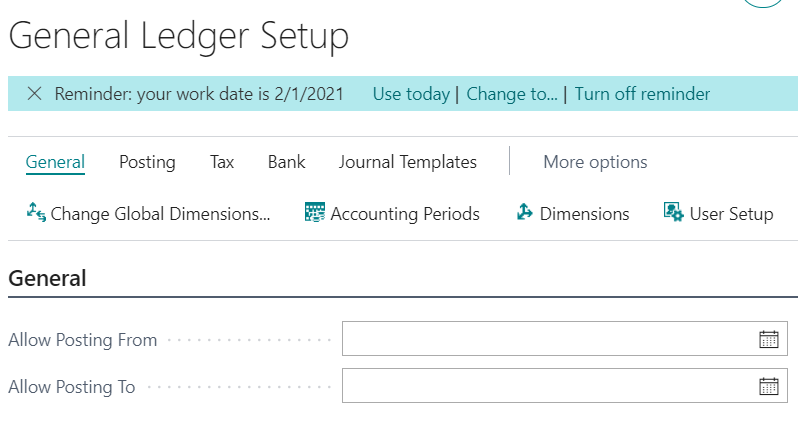
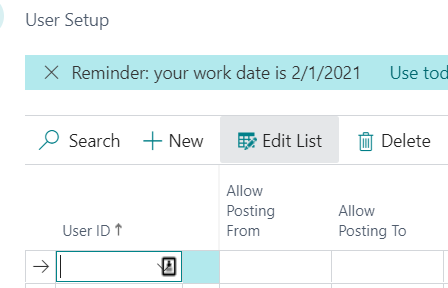
Also, if you employ Inventory Period, you also close the Inventory Period each month, as part of the month-end closing process. Inventory periods define a period of time in which you can post changes to inventory. An inventory period is defined by the date on which it ends, or the ending date. When you close an inventory period, you cannot post any changes to inventory, either expected or invoiced, before this ending date. You cannot post any new values to inventory before the ending date. If you have open item entries in the closed period, meaning positive quantities that have not yet been applied to outbound transactions, you can still apply outbound quantities to these entries, even if the period is closed.
Hope this give you an understanding of Posting Dates.
Thanks,
Steve



