Hi All,
Greetings of the day.
I’ve been working on an extension for an on-premises version of Business Central and now need to deploy it to the production environment. However, I’ve noticed that the extension management menu in the on-premises version doesn't have the same options for uploading extensions as we have in the cloud-based version.
Screenshot of On Prem Business Central
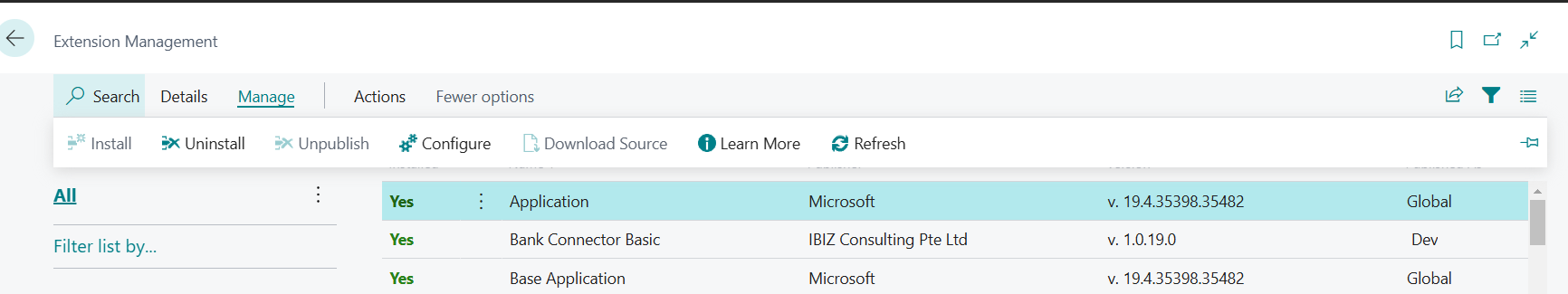
As I am not very familiar with the on-premises deployment process, I would appreciate any guidance or steps you can share regarding the deployment. Additionally, if there are any precautions or best practices I should be aware of during the process, that would be incredibly helpful.
Thank you in advance for your support!



