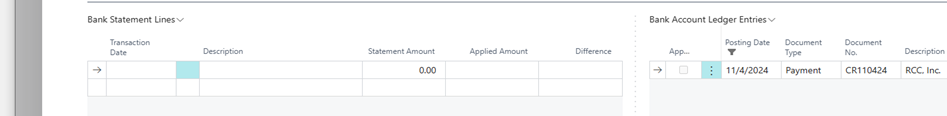On most of our older systems you can manually clear items on bank recs. This is done by entering an ending bank balance and statement date. A list of outstanding transactions appear and then one can mark or unmark items as cleared.
In the Business Central Bank Reconciliation screen, I can see outstanding transactions on the Bank Account Ledger side of the screen, but again am not finding a way to manually clear them. Is there a way to manually clear the line items or does it need to happen with a bank upload. Please advise. Thank you.
JG