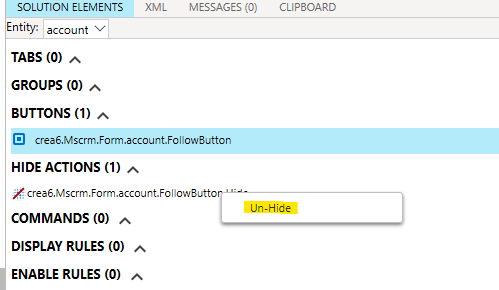Hi Partner,
As Akash said, use Ribbon Workbench 2016.
This is the download page: http://www.develop1.net/public/rwb/ribbonworkbench.aspx
This is the basic tutorial: https://community.dynamics.com/crm/b/develop1/posts/mastering-ribbon-workbench-2016
This tutorial explains how to install and use Ribbon Workbench 2016.
After opening Ribbon Workbench and loading the solution, find the ‘follow’ button, right-click and select Customise Button, and then drag it to the left. There will be a window, click OK.


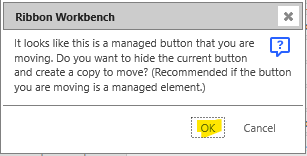
Then, the original button is hidden, and its copy button is added and placed where you moved it. This completes the movement of the button. Publish.
At the same time, your hidden buttons will appear in HIDE ACTIONS of SOLUTION ELEMENTS. To redisplay it, just right-click it and click Un-Hide.