Hi,
By default, Case Resolution Type is a required field (on the form).
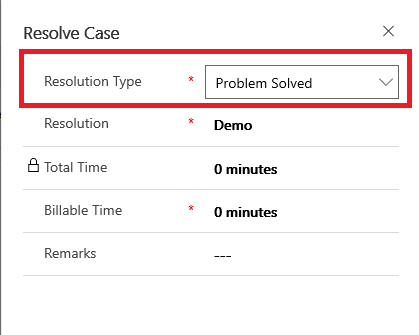
Let me explain how it works.
To customize the Case Resolution dialog, you must enable custom dialog in the Case Management (which I assume you already did):
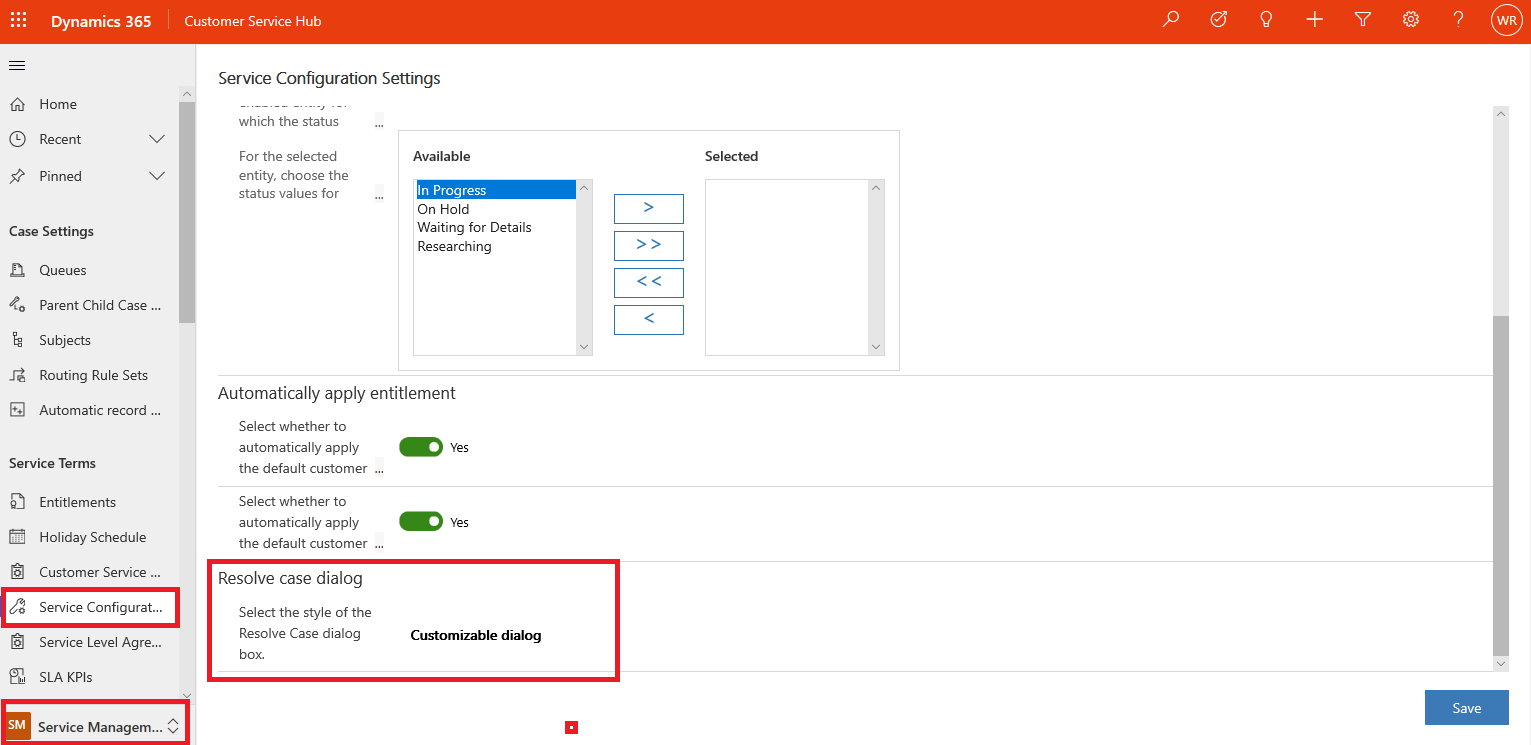
Now, to modify Resolution Types, you must map it against Case Status Reasons.
For example, if you need to add a new optioned called "Unspecified", you must first add it in the Case Entity's Status Reason field (under Resolution status code) and then in the Case Resolution Entity's Resolution Type field (with same values).
Case Entity Status Reason Field:
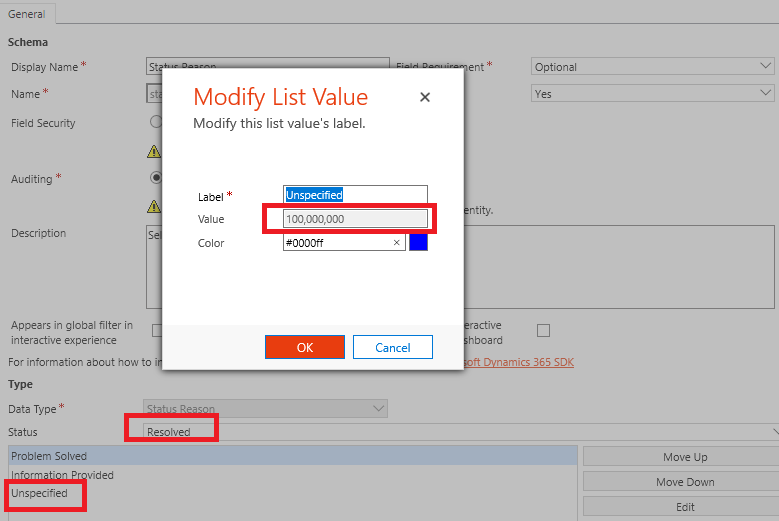
Case Resolution Entity - Resolution Type field:
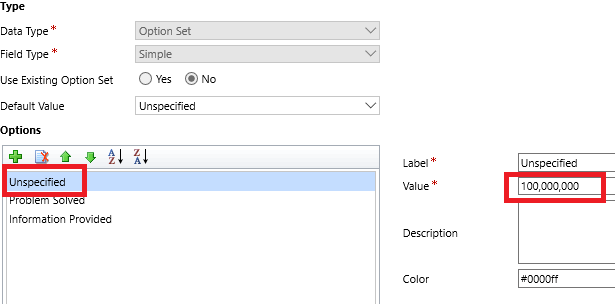
Please note, the mapping should match the values.
Now here is the Result:
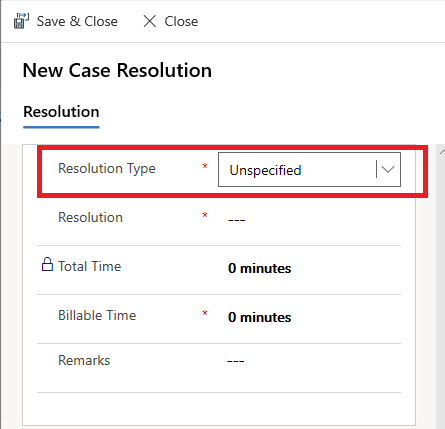
As far as I know, you cannot set this value blank (or un-selected), as it is mapped to a case status reason. As an alternative, you can add a new option called 'Unspecified' in both Case Status Reason and Resolution Type.
Here is the official documentation on the same:
https://docs.microsoft.com/en-us/dynamics365/customer-service/customer-service-hub-user-guide-modify-case-resolution-dialog



