After updating an ISV, I was able to commit the code and do a successful build and DB sync in DevOps. However, now I am getting a DB sync error in my Dev environment.
....
DisableMonitorSync: False
DisableRollbackDecisionGuide: False
RelatedActivityId 00000000-0000-0000-0000-000000000000
Log level - Warning | [DbSync: 7.0.30584.0] [Platform: 7.0.6801.37] [SourcePlatform: 7.0.6801.37]: WideIndexesValidator: Table 'RETAILTRANSACTIONSALESTRANS' has index 'IX_RETAILTRANSACTIONSALESTRANS_TRANSACTIONID' with a high number of columns: 48
Database synchronization completed (62261 ms). Errors found.
syncengine.exe exited with code -1073740791.
There is no other errors listed in Visual Studio:
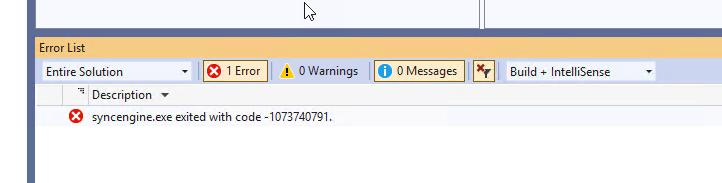
We have a few dev environments, so I logged into another VM and did a get latest, build and DB sync. Everything compiled good and I can see the updated ISV.
How can I fix my dev environment? Or find more info on the error?
Thank you in advance.



